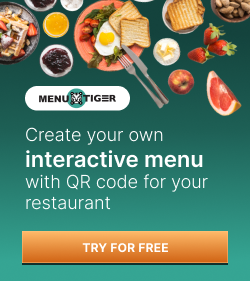How to Use a Cash App QR Code for Contactless Payments
Having a Cash App QR code makes personal and online payments a breeze. Aside from holding your money digitally, you can transfer or receive payments with a simple scan of the code.
This contactless payment option is one of the most convenient ways to transact money through the mobile payment app.
We’ve written down everything you need to know about Cash App, its QR code features, and what they bring to the financial and business space.
By the end of this article, you will have a better understanding and appreciation of contactless payments, courtesy of the best QR code generator online.
How does Cash App use QR codes for contactless transactions?

Before we answer this question, we first need to know what are QR codes used for in retail and finance.
QR codes are two-dimensional barcodes that can store any kind of information—from links and texts to files—and can be integrated with different systems, including payment systems for contactless transactions.
You can easily create them using a free or paid QR code generator online.
Cash App is one of the best mobile finance apps that facilitates contactless payments using QR codes.
The integration of this technology into its system allows users to easily transfer money from one mobile wallet to another by scanning a QR code.
Just like that, transferring money online or in person is easier and more convenient.
How to get Cash App QR code?
Each Cash App user can generate their own QR code on the mobile app. To find it, you must do the steps below:
- Open the Cash App on your phone.
- Press your Profile button on the upper right corner of the screen.
- Look for a QR code icon on the upper left corner of the screen and press it.
How to scan QR code on Cash App?
You can also scan a QR code using the payment service’s mobile app itself. Here’s how to do it:
- Open the Cash App application.
- Enter the amount to be paid.
- Look for a square icon on the upper left corner of the screen and press it.
- Point your phone’s camera towards the QR code and make sure it fits inside the screen.
Advantages of using a Cash App QR code
Now that we know how QR codes and Cash App work together, it’s time to learn the benefits you can gain from using this combo:
Efficiency and convenience

No one likes inconvenience and inefficiency. Pulling your wallet out and digging through its contents to find the right amount can take time.
This makes a QR code for payment is the best method of payment. One scan of the Cash App QR code print on a point of sale, and you can immediately input the amount and send the money to the right recipient—no hassle.
Another way QR codes are more convenient to use is when ordering things online. Instead of providing your card details, you can simply scan the QR code and pay for the items yourself. This makes your transactions quick and secure.
More secure payments
Talking about security, another benefit of using a QR code from the Cash App is secure cashless transactions.
Since payment requires no manual entry of personal information, physically or electronically, you can ensure that your data is secured and transactions are safely processed.
Cash App generates unique and encrypted QR codes for each user, keeping sensitive data like account numbers and transaction details safe from prying eyes.
Better hygiene

From 2020 to 2024, over 750 million people were infected with the deadly COVID-19 virus. The whole world changed during the pandemic, including the technological landscape.
To adapt to the social distancing requirements, many existing tech solutions were used to keep the world running. One of these methods was the use of QR codes.
By simply scanning a code on paper or a screen, information can be exchanged without even being close to another person. This is especially helpful for making payments as you don’t need to exchange cash with others.
QR code payments remain highly useful even after social distancing requirements eased up. This will continue to help others stay as hygienic as they can, protecting them from other bacteria and viruses.
Increased customer engagement
Building a relationship with another person always involves shared experiences with them. This is why customer engagement is really important to a brand.
By using QR codes to receive payment, you allow your customers to interact with your business in a modern and fun way. You can even print your business’s QR code on a card with beautiful designs to catch your customer’s eyes.
Keeping with the times

More and more people now prefer contactless payments, and it’s a great advantage if you provide your customers the option to pay through this method.
You can place your Cash App QR code on computer screens, TV monitors, or tablets for a more modern aesthetic.
Tips for using a QR code for Cash App on your business transactions
Now that you know just how useful and versatile Cash App is with its QR code, here are some tips to help you get started with using it yourself.
Choose the best medium for your QR code
It is important to choose where to display your dynamic QR codes. The medium you choose can affect its scannability.
Displaying your QR code on a screen is the most common way of giving or receiving money on the app. However, if you are directly under the sun while your transaction is ongoing, it may be difficult to use your smartphone to scan the code.
If you are a business owner, the cost of whatever medium you will use is also important to consider. Having a computer screen at your point of sale is very modern, but maybe you can save more money by printing it on paper or card instead.
Display your QR code where it can easily be scanned
The next tip is to choose where to display your QR code. This is very important for business owners as you wouldn’t want your customers to be inconvenienced by bad QR code placement.
As mentioned previously, putting your QR code at the point of sale is the best place to put your QR code.
Provide clear payment instructions
More than half of Americans today use some form of contactless payment. Still, you should make sure the person you are transacting with knows how to pay with Cash App. You never know if they are unfamiliar with the app or have never used QR codes.
For business owners, a list of instructions underneath the QR code will help ensure payments go smoothly.
Other ways QR codes can help your business
QR codes aren’t just meant for contactless payments but to create successful marketing trends. There are numerous content types that one can encode into those pixels. This brings with it a whole host of ways to boost your business.
Creative marketing strategies
Interactive marketing is a great way of engaging with your audience, and QR codes are effective tools for this. By displaying codes that lead to your websites or landing pages, you can connect people in the physical world to the digital side of your business.
From putting QR codes on billboards and posters to hiding QR codes in videos and films, curious customers will be rewarded with insight into your services.
Allowing this level of interaction between you and your audience will also keep you on their minds for a long time.
Collection of customer feedback
Learning more about how your customers think and feel about your business is key to its success. With that in mind, QR codes can be linked to online surveys for your customers to answer.
By using a feedback QR code, you save your customers the hassle of typing the survey’s URL or looking for the link on your website or email.
Incentives and loyalty programs
Everyone loves to be rewarded, especially after dedicating time and effort to working for it. As a business owner, you should be familiar with this feeling. In fact, this is something you and your customers have in common.
This love of rewards can be used to increase revenue, keep customers loyal, and bring in new ones. QR code loyalty programs are effective strategies to keep your customer base engaged with your business. With them, you can reward those who contribute to the success of your business.
Generate your custom QR Code with a reputable QR code generator with logo
Using Cash App’s contactless payment methods really makes monetary transactions a lot easier. It is efficient, cleaner, secure, and engaging all at once.
The fact that you don’t need a bank account also makes contactless payments more accessible to others. Overall, contactless payments through QR codes are the future of finance, thanks to their advantages.
A Cash App QR code isn’t the only way to use QR codes, however. This versatile version of the barcode has many uses outside the financial space, and you can make use of them yourself.
Whether it’s for marketing your brand or for making engaging connections with people you meet, there’s a QR code that can be made for you.
Interested? Our top-of-the-line QR code platform has it covered. With over 16 QR code solutions, you won’t be found wanting when using our platform. Gain access to all of them for free or by subscribing to our affordable payment plans.
Frequently asked questions
Can I use Cash App without a bank account?
A bank account is needed to verify your Cash App account. However, you can still add funds to your Cash App by visiting participating retailers like Walmart to pay or receive money.
Can I pay in store with Cash App QR code?
Yes, you can pay for items through this QR code as long as the store you’re in offers a Cash App payment option.
How do I pay with a QR code using Cash App?
If a business allows contactless payment through Cash App, then you will simply need to scan its QR code to facilitate payment.
How to scan QR code on Cash App is easy. Once you launch its QR scanner feature, point the camera toward the QR code, and it will automatically direct you to the payment page with the store’s account details.
After typing the required amount of money for payment, press the square button on the upper left corner of the app and scan.
How to use QR codes on Cash App to receive money?
To answer the question of “how to get Cash App QR code?”, simply go to your profile. You should then allow it to be scanned by the person paying you.