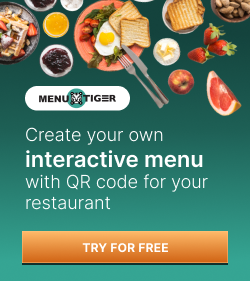You can encourage customers to learn more about your offer by including a code on your Messenger marketing materials.
For example, restaurant owners can add a QR code to their menu that directs customers to their Facebook page chatbot, where they can place an order or make a reservation.
It helps increase awareness and drive sales instantly because of QR codes’ convenience.
2. Provide customer support
Most products today include contact details on their packaging, such as phone numbers, email, addresses, and social media pages.
However, this can be inconvenient for customers needing to type in this information manually. It can lead to frustration and potentially deter customers from reaching out altogether.
Fortunately, QR codes can provide a solution to this problem. By including a QR code for Facebook Messenger on the packaging, customers can instantly start a conversation with the company in just one scan.
It helps reduce the number of calls and emails brands receive, as customers can quickly find the information they need through Messenger.
3. Run promotions or contests
Add a Messenger QR code to your social media posts or advertising materials. Include a call to action telling customers they can win prizes when they engage with your brand.
You can incentivize customers to scan the code, start a conversation with your business, and provide them with a personalized discount or offer.
4. Gather customer feedback
Use QR codes in surveys to gather customer feedback effectively. You can include them on your receipts or in-store signage.
It can encourage customers to share their opinions about their experience with your brand and help you identify improvement areas and make changes to enhance the customer experience.
5. Send targeted messages
Deliver targeted messages to specific groups of customers using QR codes. Add a QR code on your email newsletter or social media post to motivate customers to opt to receive notifications from your brand.
Once they’ve scanned the code and subscribed, you can send targeted messages based on their preferences, location, or other criteria.
How to create a QR code for Facebook Messenger using a QR code generator: A step-by-step guide
Creating a QR code for Facebook Messenger is a great way to connect with your audience and make it easy for them to find and reach you on the platform.
You can easily create a custom QR code that links directly to your Facebook Messenger using QR TIGER, the best QR code generator online.
And here’s more, you can make QR codes for free with QR TIGER. You only need your email address to receive your customized QR code.
Here’s how to create a QR code for Messenger using a QR TIGER:
- Go to the QR TIGER homepage
- Enter your Facebook Messenger URL
Next, paste the URL of your Facebook Messenger in the designated field. Change the page name to the name of your Facebook page in this link format: m.me/pagename.
If someone clicks on this link or scans this QR code, it will redirect to your Facebook Messenger, where they can start a conversation.
- Select Static QR, then click Generate QR code
- Customize your QR code
Choose a design that fits your brand and makes your QR code stand out.
You can customize your QR code by selecting the pattern, eye shape, and color scheme. You can also add your logo, a frame, and a call to action to encourage customers to scan your QR code.
- Test your QR code, then download it
Run a test scan on your QR code before using it to ensure it directs users to your Facebook Messenger account appropriately.
After downloading, you can use your QR code for Facebook Messenger in various ways, including on printed materials such as business cards, flyers, posters, and your website or social media profiles.
Social media QR code: Level up your Facebook Messenger marketing



.gif)