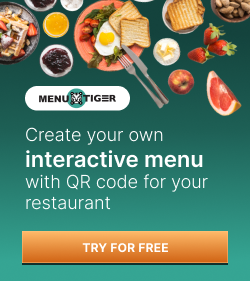Top 4 Iconic Halftime Show QR Code Ads

Most Super Bowl fans have seen or scanned a halftime show QR code as they watched the event.
Over the years, they have looked forward to seeing these barcodes.
QR codes have helped promote the sports event and draw more people to watch.
According to Statista, the last year’s Super Bowl halftime show had over 103 million viewers.
These numbers make halftime shows an ideal venue for marketing a product.
Brands can expect increased sales since millions of people will see their ads.
And with the best QR code generator, companies can now easily create QR codes and integrate them into their ads for a more interactive and fun campaign.
Take a look at five of the most unforgettable QR code commercials at the Super Bowl.
Best QR code appearances at the Super Bowl halftime show
Coinbase’s bounce QR code ad

Crypto company Coinbase produced a 1-minute ad that would become the most popular advertisement of this year’s Super Bowl.
Remember the iconic DVD screensaver?
It inspired the ad, showing a QR code floating on a black screen.
When it hits the screen’s corners, it changes its colors.
The ad confused everyone, including pet dogs which is great because it gave an element of mystery that made people scan the code.
They linked the bounce QR code to the company’s landing page, where they had given away a $15 free Bitcoin and a $3 million giveaway in exchange for a sign-up until February 15, 2022.
Users can access the landing page after scanning the code, while Coinbase released the same announcement on their Twitter account also.
This marketing strategy hooked people up.
It was a record-breaking success for Coinbase, proven by the massive influx of scanners shortly after the ad aired.
Pepsi’s halftime show QR code

Pepsi has a history with the Super Bowl.
Long before it sponsored the halftime show, the brand has run ads during the event since 1984.
On its 10-year mark of sponsorship, Pepsi launched a virtual halftime show on its unique website, PepsiHalftime.com, and used QR codes to provide viewers instant access to the domain.
Pepsi placed these QR codes on product labels.
When scanned, these brought fans to the unique website to access behind-the-scenes videos, exclusive artists, and augmented reality (AR) experiences like selfie filters.
This way, even home viewers could experience the entertainment of Pepsi’s halftime show despite not being present at the venue.
Kia “Robo Dog” Ad

Another QR code for the halftime show 2022 is Kia and Petfinder Foundation’s campaign on e-cars and adopting rescue animals.
Kia highlighted their EV6 and Robo Dog in the Super Bowl ad; it was all about the longing of the Robo Dog to find a home, and it saw one in the Kia EV6.
Robo Dog tried to catch up with the EV6, but when it was almost there, it ran out of battery.
It woke up plugged into the car, fully charged, and returned to life.
Kia used a QR code to redirect users to a landing page where they could virtually pet Robo Dog and get more details about EV6.
Cheetos “Snap to Steal” QR code challenge
Cheetos hyped up their brand with a rendition of Shaggy’s “It Wasn’t Me,” featuring real-life celebrity couple Mila Kunis and Ashton Kutcher.
Whenever Kutcher caught Kunis eating his Cheetos, she responded, “It wasn’t me.”
The audience loved this ad’s teasing theme and effectively aroused curiosity.
Cheetos then offered a free bag of Cheetos Crunch Pop Mix to be unlocked when users point their Snapchat camera at the QR code featured in the commercial.
And as part of their “Snap to Steal” campaign, Cheetos also added the QR code in their advertisement on Brooklyn’s Wythe and North 10th Street so users can scan and get a free bag of Cheetos Crunch Pop Mix until February 7th.
5 creative uses of a halftime show QR code
Increase website traffic
You can direct scanners to your official website when they scan your URL QR code embedded with your website URL to increase web traffic.
Flashing a QR code during an ad is more catchy than displaying a link.
To make your QR code extra appealing, customize it and use a compelling QR code to hint at what users can expect when they scan it.
Direct app download
The App Store QR code solution can redirect scanners to their devices’ supported app marketplace—Play Store for Android and App Store for iOS.
You must create an attractive QR code, pair it with a compelling call to action, and then integrate it into an intriguing campaign.
It is the same strategy used by Coinbase, and it made a very positive impact by pooling in users.
Social media boost

Whatever you post on social media can go a long mile considering the user volume.
Instead of advertising your social media accounts one by one, why not use a single QR code?
Social media QR codes can improve engagement and increase followers on social media platforms.
A QR code generator lets you store all your social media accounts on one landing page; whenever users scan the code, they can see and follow all your accounts.
You can also integrate your e-commerce platforms, such as Etsy, eBay, and Amazon, in a social media QR code, making it a flexible marketing tool.
Related: Social Media QR Code: Connect All Your Apps in One Scan
Promote products
They printed QR codes on their products for users to scan so they could get access to exclusive videos related to the halftime show preparation and performer.
You can also provide coupons to fans that they can use in their next purchase.
To get the code, they will have to purchase your products first.
Launch a new product

You can introduce new products using QR codes to millions of halftime show spectators.
Create a customized landing page with the H5 editor QR code to introduce new products to millions of halftime show spectators.
With the H5 QR editor, you can be creative in making your landing page.
Plus, it has white-label features that allow you to use your domain name without buying one or paying a developer.
How to create a QR code with the best QR code generator
- Go to the QR TIGER homepage
- Choose a QR code you want to generate
- Provide the required details, then click the generate QR code button
- Customize your QR code
- Run a test scan to see if your QR code is working
- Download, print, then deploy your QR code
Best practices for virtual halftime show QR code
A QR code is useless if people aren’t scanning it.
It should be able to catch people’s attention, make them curious, and convince them to scan.
Follow these tips and tricks to guarantee more engagement for your QR codes:
Add your logo
Choose a QR code generator with a logo.
Adding your logos to your QR codes maximizes brand recognition.
It will help users identify your QR code and assert that it is safe to scan.
Your brand logo will also give your QR code a more professional look which is an edge over the typical QR code design.
Customize in moderation
Personalization impacts your QR code, but remember that less is more.
Over-customizing your QR code can make it an eyesore.
Using your brand’s color scheme or representative colors is also a good idea.
Do not invert colors
The main goal is for your QR code to stand out. You can only do this if it is recognizable.
Always go for a lighter background and a darker pattern.
Never invert them, as this can affect the readability of your QR code.
Also, avoid using different shades of the same color for the background and pattern, as scanners will not be able to read your code.
Use a catchy call to action
Don’t just display a QR code without giving your audience an idea of what to do with it or where it leads.
You can put “Scan to download” or “Scan to sign up.”
Putting a compelling CTA that gives a sense of urgency increases your QR code’s chance of getting scanned.
Choose the appropriate size
Consider your QR code size to match most screens; if the QR code’s size is overwhelming, it will not look appealing.
But if it is too small, how can it be scanned also?
Make sure to fit its size on the medium where you place your QR code.
Flyers and posters need smaller codes, while billboards may need bigger ones.
Create innovative QR code campaigns with QR TIGER
Using QR codes in advertising has helped propel many of the world’s most successful corporations to the top.
And with an efficient QR maker, any brand can integrate QR code technology into their campaigns.
When you make a halftime show QR code with QR TIGER, you can be sure of its quality and efficiency.
You can customize it, update its content, and track its scan metrics in real-time.
Brands like Lululemon, TikTok, and Cartier are just a few of the 850,000 users who trust QR TIGER.
Moreover, it is ISO certified, guaranteeing the security of your information.
Use the best QR code generator QR TIGER to create effective and engaging mobile marketing strategies with no effort.
Check out QR TIGER’s offers today and select the plan that suits you best.