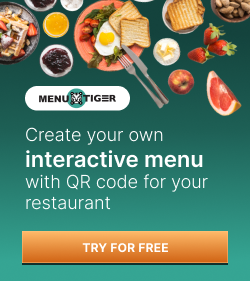Malicious QR Codes: How to Avoid Them

You can find a QR code on everything these days, from restaurant menus to bus stop ads, but too much of a good thing comes with its risks, in this case, it’s malicious QR codes.
For all the wondrous qualities of QR code technology, they’re not exempt from being tampered with. And just as QR codes are nothing new, so is the simple fact that cybercrime isn’t either.
QR codes in the wrong hands can become gateways to quishing scams, malware downloads, and even financial theft. These seemingly harmless squares can either hold a world of information — or a cybersecurity nightmare.
In this article, we’ll help you unveil the secrets of deceitful QR codes and equip you with the best QR code generator so you can use QR codes without worrying about keeping your data safe and secure.
- What are malicious QR codes?
- What are the risks of QR codes?
- Easy ways to spot the red flags of dangerous QR codes
- How to stay safe from malicious QR codes
- Real-life instances of QR code-based scams
- Qualities of a secure QR code generator you must consider
- How to create protected QR codes using the best QR code generator
- Outsmart quishers with QR TIGER – the safest QR code generator online
- FAQs
What are malicious QR codes?
While QR codes can be convenient portals to information, malicious actors can twist them and lead you down a digital detour. Like any technology, QR codes can be misused for all the wrong reasons.
How is that? For example, you might scan a discount coupon QR code only to be led to a spoofed website designed to steal your credit card info. Or a seemingly innocent QR code game might secretly download malware to spy on your every move.
What are the risks of QR codes?
Even though QR codes aren’t inherently risky, the potential for harm lies in the intentions of bad actors and where they plan on leading you.
Here are the main dangers to look out for:
Spreading of malware
A 2024 QR code usage statistics report by QR TIGER revealed 26.95 million scans worldwide, with a URL QR code being the most widely-used QR code solution at 47.68%.
A legitimate-looking URL QR code might have an encoded link that automatically downloads malware – any program designed to be intentionally harmful – onto your device without you even realizing it.
Sometimes the link takes you to websites mimicking real login pages (e.g., “eBay” becomes “eBuy”) and steals your credentials once you enter them.
QR code phishing attacks
In contrast to traditional emails, QR codes present a golden opportunity for phishers to take advantage; since their embedded destinations are invisible to scanners, the potential danger is hidden at first glance.
QR code phishing or quishing especially targets mobile users, disguising itself as, say, a mobile marketing campaign. People caught unaware may be tricked into entering sensitive information like passwords.
Crypto scams
Another way scammers can exploit QR codes is by breaching the realm of cryptocurrency.
Scammers might display a QR code that takes you to a website designed to look like a real cryptocurrency exchange or wallet. Once on the fake sites, you may be prompted to enter your login details or private key, granting scammers access to your actual crypto holdings.
Easy ways to spot the red flags of dangerous QR codes
Distorted quality
When you notice poorly-designed QR codes, warning bells should be ringing in your head. Think of blurry, pixelated, or distorted elements that make it difficult to scan, as this could be a sign of tampering.
In general, creditable companies and organizations spend time and money to produce high-quality QR codes, so by all means, judge the code by its cover to avoid scanning illegitimate ones.
Sense of urgency

Scammers tend to pressure you into acting quickly by creating a false sense of urgency. It’s best to be cautious when encountering QR codes connected to phrases such as “limited time offer” or “act now!” that encourage you to scan without thinking.
Suspicious URLs
Keep in mind that reliable and secure websites will typically begin with ‘https://’ followed by the domain name and a lock symbol in the address bar.
Be extra wary of domains that are misspelled to look similar to brand names or existing legitimate URLs, as this is a common tactic scammers use to mask a fake URL.
Some examples of typically reliable top-level domains (TLD) include: “.com” (i.e., “commercial”), “.org” (i.e., “organization”), “.gov” (i.e., “government”), and “.edu” (i.e., “education”).
Out-of-context
Remember: context and location.
If you find a QR code in strange and random places, especially in public, like on a lamp post or plastered on a bathroom stall, this is often a bright red flag.
These potentially dangerous QR codes require a healthy dose of skepticism and for you to ask yourself, “Does this QR code seem out of place?” This can go a long way in protecting both your devices and your data.
Too good to be true
If you land on a website that offers free products or money after scanning its QR code, chances are it’s too good to be true.
Dubious QR codes often promise to give you the stars and the moon and nothing in return. So, if a QR code seems even slightly fishy, it’s best to stay on the side of caution rather than to click on a malicious link and face the unnecessary consequences.
How to stay safe from malicious QR codes
Tread with caution
As much as possible, scan QR codes that you are certain come from trusted sources. Look on official websites, product packaging, or advertisements from reputable companies.
Try to avoid those you find in public spaces. If curiosity gets the better of you, you can manually type the embedded URL into your web browser, so you can check for any irregularities in the web address.
When in doubt
Think of a QR code like a lone flyer blowing in an empty street. You wouldn’t blindly follow it with the hope of secret fortunes, would you? The same can be said for suspicious QR codes.
Train your eye to look out for any red flags – grainy or poorly printed QR codes, damaged in any way, or with unclear destinations. When in doubt, throw that code out!
Use secure scanners

There are many secure QR code scanners out there that can display the decoded information before opening it (e.g., a website URL) and can often detect suspicious URLs.
The good news is that you don’t need a fancy, expensive app to scan with confidence. QR TIGER, for instance, has a mobile app that lets you both create a QR code for free and scan codes securely.
Consider antivirus software
In a world that favors convenience, QR code security is quickly becoming a priority. This is where antivirus software steps in, acting as the knight tasked to keep watch over your device and defend it till its last breath.
If a QR code redirects you to a malicious site, your antivirus hero will prevent you from falling victim to a phishing attack that could otherwise compromise your system and expose your data.
Educate yourself and others
The first line of defense is understanding how virtual villains operate. It’s crucial to arm yourself with information on the potential dangers of QR codes and empower those around you.
Encourage them to be cautious, always verify sources, and preview URLs before scanning to save yourself and everyone else from QR code scams and worry.
Real-life instances of QR code-based scams
Parking payment scam (2023)

According to the San Francisco Municipal Transportation Agency (SFMTA), scammers were leaving malicious QR codes on fake parking tickets all over San Francisco.
The tickets were made to look convincingly real, instructing drivers to scan the QR code to make instant payments. When users scan the code, they are taken to a website nearly identical to that of the SFMTA’s official one.
The most glaring difference between the two lies in the URL. The real one ends with ‘.com’ while the fake one ends with ‘.app’ Users who entered their payment information unknowingly paid the scammers instead of the city.
Misleading washing machine (2023)
A 30-year-old professor from India attempted to sell his washing machine on an online platform and received a message from a potential buyer. Strangely, the “buyer” readily agreed without negotiating the price or asking for pictures.
The professor was asked to scan a QR code for a quick transaction; however, immediately after scanning, ₹63,000 was stolen from his account.
Bubble tea trickery (2021)
In Singapore, a 60-year-old woman found a QR code sticker plastered on a glass door, promising a free cup of milk tea upon answering an online survey. Intrigued, she scanned the code, downloaded a third-party app, and filled out the “form.”
As she went to bed that night, scammers took over her phone and transferred $20,000 from her bank account. This woman is one of many in Singapore to fall victim to QR code malware scams, with over 30,000 cases reported in 2022.
How does the bubble tea scam work?
When you scan the QR code, you are prompted to download an app that grants scammers access to your device’s camera and microphone. This lets them monitor a victim’s activity and record mobile banking login credentials.
Qualities of a secure QR code generator you must consider

- Security features. This should be your top priority when choosing to work with a QR code generator. Look out for data encryption features to ensure your information is impossible to intercept.
- Reviews. Doing your research is vital to finding a safe and reputable generator. Visit reliable software review sites like G2 and Trustpilot and check what real users are saying about the generator that’s caught your eye.
- Data retention policies. Find a generator with a clear policy on data privacy to minimize the risk of data breaches.
QR TIGER, for example, is considered one of the safest for QR code privacy as it has a Secure Sockets Layer (SSL) certificate and fully complies with the EU general data protection regulation (GDPR), the California Consumer Privacy Act (CCPA), and ISO 27001.
- Free & paid plans. Testing the waters of QR code generators with their free plans can be a good starting point, though we suggest opting for paid plans if you plan on making QR codes for commercial use or holding sensitive data.
How to create protected QR codes using the best QR code generator
- Go to the QR TIGER homepage and sign into your account.
- Choose a QR code solution and enter the necessary information.
- Click Static QR or Dynamic QR, then select Generate QR code.
- Customize your generated QR code by playing with colors, patterns, frames, and more.
- Test-scan your QR code. If it works fine, click Download to save.
Pro-tip: If you’re a business owner who needs a QR code for secure inventory management, product authentication, or advertising, consider making a GS1 QR code to ensure safety and promote transparency.
Outsmart quishers with QR TIGER – the safest QR code generator online
It is not surprising that the widespread use of QR codes accompanies a rise of quishers exploiting its ever-growing popularity – from automatic QR code malware downloads to quishing scams, scanning random codes simply isn’t an option.
And while knowledge should be your first weapon of choice, there are tools available to help you safely navigate the world of QR codes. QR TIGER, the best QR code generator, is a prime example of this.
They provide the resources you need to arm yourself against quishers, strengthening your security with data encryption and URL previews and complying with data privacy regulations themselves.
FAQs
How are QR codes used for phishing?
A common QR code phishing tactic is disguising QR codes as legitimate, leading users to false login pages designed to steal your credentials.
Fake QR codes could also take you to phishing sites asking for your credit card information to “verify your identity” before claiming a supposed discount.
How can users distinguish between legitimate and malicious QR codes?
With many QR code scanners, you can preview the encoded URL before actually scanning it, giving you a good idea of where it might lead.
A suspicious URL might have misspelled website names or generic domain extensions (i.e., .info, .biz).
Can you get a virus from a QR code?
The QR code itself cannot directly transmit a virus, but the data it holds can be laced with a malicious URL that leads to a website with malware.
How can an attacker use a QR code?
Attackers can exploit QR codes in various ways. For example, they could steal your information, infect devices with malware, or launch phishing attacks.
Malicious QR codes can also be used to connect users to fake Wi-Fi networks, potentially intercepting your internet traffic or stealing sensitive information.