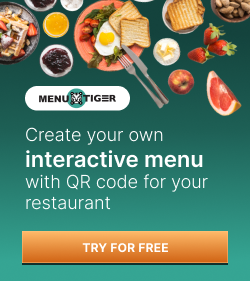TikTok QR Code Generator vs QR TIGER QR Code Generator: Here's Why QR TIGER is Better

TikTok QR code generator vs QR TIGER: this is a new dilemma that users must solve to find the better QR software that will cater to their needs.
The latest TikTok update comes with unique QR codes for each user that help boost account engagements.
You can provide instant access to your account for your target audience, enabling them to view your videos, follow your account, and buy products from your TikTok store.
But the lingering question is: is it good enough for your business?
On the other hand, QR TIGER—an all-in-one QR code generator—lets you create advanced QR codes for various purposes like marketing, workplace efficiency, or product transparency.
It has also helped thousands of brands worldwide with their campaigns, lead conversion strategies,
and streamlined customer services.
To know which software works best for you, read this comprehensive guide.
How TikTok’s in-app QR code works

TikTok is a leading social media platform where users create and share short videos as a form of self-expression.
But the social media app’s immense popularity made it one of the internet hotspots for e-commerce and marketing.
With TikTok’s fast and accurate algorithm, businesses can easily advertise their brand to the right target audience among the app’s 1 billion active monthly users.
And with the TikTok QR code update, users can now easily promote and share their TikTok accounts to increase their followers and audience reach.
This in-app QR code allows you to log in to your account using another device.
It also has a single customization option that lets you change the QR code background color to your preferred choice.
How to access your TikTok account QR code
Here’s how you can access your TikTok account QR code:
- Open the TikTok app using your phone.
- Click the Profile icon, and tap the Menu icon at the upper right corner.
- Select My QR code.
- You can download the QR code on your device or show it to your friends outright.
How to use the TikTok QR code to log in
If you want to log in to your TikTok account using another device, here’s what you should do:
- Launch the TikTok app on your phone.
- Tap the Profile icon, and select the icon in the upper left corner.
- Tap the QR code scanner icon to scan the QR code to log in.
How to scan a QR code on TikTok
Aside from an in-app QR code, TikTok also has an in-app QR code scanner. Follow these steps to access this feature:
- On your TikTok profile interface, tap the icon at the upper left corner.
- Click the QR code scanner icon at the upper right corner.
- You can now scan any QR code from TikTok.
You can also use other QR code scanner apps to scan QR codes from TikTok.
Use your phone camera, its pre-installed scanner app, Google Lens, or any QR code scanner software.
These third-party QR code scanners will reveal a URL behind the QR code, leading to the user’s TikTok account.
QR TIGER’s social media QR code solution for any digital campaigns

The in-app TikTok QR code generator is a convenient method of account sharing, but does it help create effective QR code-based marketing campaigns? Hardly.
This is where a professional QR code generator such as QR TIGER comes into view.
This ISO 27001-certified QR code software specializes in curating and providing advanced QR code features for various industries.
Its social media QR code solution is a noteworthy digital tool that lets you link multiple social media account URLs, business or e-commerce sites, online messaging platforms, video streaming platforms, and more.
This innovative QR solution can redirect your target audience to your TikTok profile and other social media accounts.
When your audience scans this QR code, they can immediately view a customized landing page containing buttons linked to your accounts and business websites.
Using this tool, you can easily promote your brand, increase engagement across various social platforms, connect with your target market, and generate leads.
The impact of social media marketing has affected global consumers.
More than 80% of consumers rely on social media when considering items they should purchase.
They need to be engaged in a campaign before they can finally take action—whether they buy your product or not.
And a social media QR code campaign can do that.
This advanced tool can easily engage your target audience, making them interact with your links and campaigns.
That is one thing the TikTok QR code cannot do.
TikTok QR code generator vs QR TIGER: which should you use
Sure, you can use the TikTok QR code to log in and share your account, but besides that, it’s just a bland QR code.
QR TIGER’s social media QR code, on the flip side, has more advanced features to offer since it’s a dynamic solution. Here are some of them:
Customizable QR code

You can only modify the background colors of the QR code for TikTok accounts.
But with QR TIGER’s software, you can stylize your social media QR code however you want.
You can change its pattern and eye shape, modify the pattern and background color, add a frame, include an image or your business’ logo, and write a compelling call-to-action.
This will help you create a QR code that aligns better with your branding.
Editable campaigns
You can update, remove, or edit the embedded links to your QR code campaign even if you have already dispensed it to the public.
This will not affect the scannability and functionality of the social media QR code campaign.
You don’t need to produce a new set of marketing materials just because you need to update a few links in your social media QR code.
Trackable QR code scans
QR TIGER’s social media solution lets you monitor your QR code campaign performance in real time.
You’ll get an in-depth analysis of your QR code scans which will help you determine whether your campaign is gaining traction from your target audience.
At the QR code generator dashboard, you will be able to see these metrics:
- Total QR code scans
- Date and time of each scan
- QR code scanner’s location
- The operating system of the scanning device
Social media account click tracker
Apart from the extensive QR code scanning data, you can also track the total clicks of each social media button on your landing page.
This means you can quickly determine which social media account gets the most engagement from your target audience.
You can use this data to curate strategies, boost your marketing campaigns, and focus on.
How to create a social media QR code with the best QR code generator

Despite its very technical nature, creating a QR code is super easy.
All you need is user-friendly software like QR TIGER.
With the QR TIGER's new software update, you’ll easily find your way around the software without confusing tabs, buttons, and pop-ups.
It also guarantees a smooth-sailing QR code experience.
The platform also offers multiple high-performing QR code solutions that you can use to digitalize any campaign.
But here’s the catch, to get the most out of your QR TIGER experience, you must create an account and subscribe to a plan that works best for you.
This way, you’ll be able to seamlessly generate, manage, and monitor your social media QR code.
Here’s what you should do:
- Open the QR TIGER software online, log in, or sign up for an account.
- Select Social media and enter the necessary data.
- Add more social media icons and links by choosing from the options provided at the bottom part of the page.
- Click Generate dynamic QR and design it using the customization tools provided.
- Run a test scan to check errors, then download and deploy your QR code.
Boost marketing campaigns using a reliable QR code generator
The QR code hype continues to surge, seeing that more and more marketers are using the QR code tool for marketing to improve their campaigns.
And it’s only wise to jump in on the trend.
You can start maximizing QR codes to offer a digital aspect to your brand to get better engagement.
In the TikTok QR code vs QR TIGER debate, it’s clear that QR TIGER is the better choice simply because it has more features and functions.
Visit the most professional QR code creator software and create advanced QR code campaigns for your business.