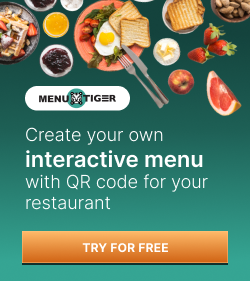Vector QR Codes: Create High-Quality QR Images

You want to ensure that your QR codes are high quality and what better way to do it than to use vector QR codes?
Make the most of your marketing campaign and reach your target customers using QR TIGER best QR code generator in the market for vector QR codes.
QR TIGER allows you to create custom design vector QR codes for your campaign.
Furthermore, you can also edit and track your QR codes in real time.
Our QR code generator is ISO certified, so rest assured that your QR codes are safe and secured in QR TIGER software.
But before we delve into our advanced and security features, let’s discuss everything about vector QR codes and how you can make your QR code marketing successful using the most versatile QR code format.
What is a vector QR code?
When working digitally, there are two types of images: raster and vector.
Even though both types of photos can be saved with distinct file extensions, it is essential to know when to use each type.
Using mathematical principles, vector images are built from points on a grid.
Unlike raster images, vector graphics can be stretched indefinitely without losing clarity. Moreover, vector images are more flexible.
Vector QR formats are unavailable with the vast majority of free QR code generators, and the QR codes you create will have a low resolution.
If you need to print high-quality QR Codes, you can do so in the provided vector formats.
If you need to do extensive edits, the SVG format is your best bet.
Only simple QR codes will display properly in PDF and EPS files; artwork and logos will be garbled.
Use cases for vector QR codes
Vector images may be made at any scale without sacrificing quality.
That’s why it’s a great option when choosing the right QR codes for your campaign.
Here are the following best use cases for vector QR codes:
Billboards

Visually appealing graphics are the basics of an eye-catching billboard, and adding QR codes that contain relevant content elevates your marketing strategy.
A prominent example would be Calvin Klein’s billboards placed on the streets with a brilliant call to action “Get it uncensored.”
People passing can take photos with their smartphones, bringing up an exclusive 40-second commercial featuring supermodel Lara Stone, “AJ,” Sid Ellisdon, and others.
Because smartphones can read them, video QR codes allow your intended audience to watch your video instantly.
Due to the increasing use of communication technologies in the 21st century, in-person meetings are increasingly being replaced by online communications conducted via mobile devices.
T-shirts

To maximize the potential of this strategy, you can place a social media QR code embedded with your store’s social media profiles to gain more followers and engagements.
You can customize QR Codes, whatever you’d like, by adding colors and even an image to use as a logo or backdrop.
Adding a custom design QR code to your t-shirt is easy to make it look more polished. It will aid in getting the most scans possible.
The number of scans of a colored QR Code is significantly higher than that of a standard black-and-white QR Code.
Adding design here, if you’re using them for promotional purposes, will assist you in increasing conversions.
Store windows

Customers passing by your store window can scan the corresponding QR code and be taken directly to relevant internet information.
Customers can be directed to your store website using a URL QR code and make purchases whenever they want by simply scanning an item.
Traditional stores and brands are quickly warming up to this movement.
QR codes on storefront windows are eye-catching and useful for customers.
They are useful for publicizing any sales or other promotions your company is running.
Big posters
Because of their unique identities, posters are the greatest at what they do. information disseminators who can command attention.
A solid advertising campaign can take shape with the addition of the correct typeface, visuals, and information.
Use H5 QR codes to engage your audience, gain new clients, and give in-depth descriptions of your offering through a customized landing page without the need to purchase a domain.
Customers can interact with you and your goods with a single mobile device scan.
Improve the persuasiveness of your arguments by directing viewers of your poster to support resources and more reading with a QR code.
You can now offer a digital version of your brochures, periodicals, catalogs, newsletters, eBooks, etc.
Also, with file QR codes, users may now access their information from anywhere at any time by simply saving documents directly to their smartphones.
How to make a vector QR code
Visit www.qrcode-tiger.com
 With QR TIGER, you may customize the style of your QR code and save it in vector format.
With QR TIGER, you may customize the style of your QR code and save it in vector format.You can choose from different QR codes, like URL, SMS, PDF, and location.
You can make use of various QR code solutions. Pick one of the choices in the box up top.
You can change the QR Code’s eyes, templates, logo, and background to make it fit your campaign.
It’s possible to construct a unique QR code design and modify your QR code in vector formats, such as by using a logo, image, or icon.
You may personalize your QR code in numerous ways, including color, layout, a call-to-action frame, and more!
Check the changes to make sure the QR code can be read.
Before downloading your QR code, always perform a QR code scan test to ensure that it recognizes and redirects you to the right information you embedded.
You can save the QR Code in PNG, EPS, or Vector format (SVG, PDF)
Download your QR code and resize it to your specifications.
Why choose QR TIGER as your QR code generator for vector format
Since it supports various QR formats and can be tailored to your specific needs, QR TIGER is your best bet.
You can add multiple URLs to a single QR code, which comes with an HTML editor and advanced customization features.
You know your data is secured
Companies like KPMG, Marriott International, Samsung, and Universal use QR TIGER because it has been certified as meeting the requirements of ISO 27002 and is a certified online software.
Remember that not all QR code generators are equal in terms of security and privacy.
Use your domain name with the white label feature
These days, most online QR code generators that produce dynamic barcodes also have their URL shortener.
If a user scans a QR code, the domain of the QR code software may appear first.
You can add your domain to the shortened URLs of your QR codes by using the white-label URL masking feature.
The white labeling feature allows you to use the QR TIGER QR code generator with your domain name.
Analytical tracking of scans
You understand the significance of keeping an eye on your target demographic as a marketer.
If you take the time to learn about them, you can tailor your future efforts to achieve better results.
You can monitor the number of scans received for your QR code if it is a dynamic one.
You can see your QR code marketing campaign’s success and evaluate its return on investment.
That’s when you can zero in on where your ideal customers are hanging out.
With this information, you can allocate resources to prepare for future conversion rate growth.
Edit the content of your QR codes
QR TIGER provides dynamic QR codes, which allow you to change the information behind them.
Even if you print your QR code, it may take users to a different page.
The advantages and cost-effectiveness of dynamic QR codes become apparent over the long term, as the content behind the code can be updated without the need to print and generate new codes.
Introducing Canva QR codes

This makes it easy to incorporate QR codes into your Canva projects.
Canva now automatically imports QR codes, saving you the trouble of downloading them from QR TIGER and manually adding them to your designs.
Consider the case where you need to implement a QR code on your graphic design, and you’re using Canva to do so.
To use QR TIGER with your account, you need to turn on the integration.
Canva will automatically import all QR codes generated by QR TIGER.
This QR code software is worth considering if you need a QR code generator that allows the most code to create, save, and print a vector QR code.
Different QR code vector layouts available in QR TIGER
SVG format
“SVG” refers to “scalable vector graphic.”
In contrast to pixel-based picture formats like JPEG, vector graphics instead utilize mathematical equations to represent the image.
Instead, it employs “paths,” a special geometry that may be used to make a picture.
They are versatile enough to be used for both simple sketches and intricate diagrams.
Therefore, a Scalable Vector Graphic (SVG) is a 2D version of a vector graphic that uses text to describe visuals and is a common file format for displaying vector graphics online.
If you need to enlarge the size of your QR Code, an SVG file will come in handy.
As was previously established, pixels are not necessary for vector graphics.
When you zoom in on a pixel-based image, the quality suffers.
This issue is avoided in SVG files by their path structure.
Thus, they work wonderfully for larger QR Codes, icons, graphics, and other web-based pictures.
EPS format
The Encapsulated Postscript (EPS) file is yet another vector graphics format.
They are the best option when it comes to high-resolution print graphics.
Like other vector images, EPS files are size-scalable and can be seen in industry-standard graphic design software like Adobe.
If you want to use your QR Code in print media like brochures and advertisements, an EPS file might be the way to go.
QR Codes on billboards and posters would benefit greatly from being saved as an EPS file, as this format uses vector graphic paths to ensure high quality even at a distance.
However, please remember that EPS files are monochrome only, so any customizations you made to your QR Code in the QR Code Generator software won’t appear in the EPS file.
If you want to customize your QR Code, an EPS file may be the best option.
PDF format
The term “PDF” means “Portable Document Format.” Adobe’s Portable Document Format (PDF) was created in the 1990s and is best suited to storing entire documents rather than individual images.
It can include text, graphics, hyperlinks, buttons, forms, and anything else a regular document can.
The use of QR Codes as PDF files is unlikely, but the option to do so remains open.
Click the print icon as seen in the first image below, and then, depending on your operating system, choose “Save as PDF” in the destination input normally occupied by the printer.
Create your vector QR codes with QR TIGER
QR codes are one of the best marketing tools because they can help you get more people interested in your business, and they are also cost-effective.
The use of technology in marketing campaigns, restaurants, and mobile wallets is exciting for both consumers and brands.
With the right QR Code campaign and format, sales can go up, brand recognition can improve, and the brand can stay ahead of the curve using the QR TIGER QR code generator online.
A QR Code marketing campaign can boost business strategy, return on investment, brand recognition, and audience reach when done correctly.

.gif)