How to Purchase a QR Code Like a Pro: A Practical Guide

No matter what you will use it for, you should know how to purchase a QR code that suits your needs.
While QR codes are everywhere nowadays, they can do much more than hold information, but their capabilities often come with a price.
We’ll explain everything you need to know about QR codes, including their cost and features, and how to create them for free.
Table of Contents
- What is the best way to get a QR code?
- Do you need to pay for a QR code?
- Why should you purchase a QR code?
- Key features to look for in a best buy QR code
- How much does it cost for a QR code?
- How to purchase a QR code: Step-by-step guide
- What to consider before paying for a QR generator plan
- How to get a QR code for free
- Start creating your QR codes at QR TIGER — the best QR code generator today
What is the best way to get a QR code?
The best way to create a custom QR code is to use a trusted QR code maker platform. Here’s how to get one:
- Open a QR code generator with logo integration.
- Choose a type of QR code.
- Input the information.
- Choose between Static and Dynamic, then generate.
- Customize the code.
- Run a scan test.
- Download.
Do you need to pay for a QR code?

Whether you need to pay for a QR code or not depends on your needs and the type of QR code you want to generate.
Almost all platforms generate static QR codes for free while charging for dynamic ones. Others, such as our software, allow for creating a limited number of dynamic QR codes.
Why should you purchase a QR code?
If you want to generate a QR code, wouldn’t a free one be enough?
Normally, they are IF your objective is to make a QR code for a simple, one-off case.
Free QR codes, however, do not have access to the comprehensive list of features mentioned above. This means that you are locked out of useful dynamic QR code features.
If your QR codes are an essential part of your promotional campaign, it is important to purchase a QR generator plan.
Key features to look for in a best buy QR code

When looking for a platform from which to purchase a QR code, check the features their software provides. Simply put, always look for a dynamic QR code generator.
You can generate static and dynamic QR codes
What is the difference between static and dynamic QR code functionality? If you want to learn how to get a QR code for a website, for example, then these are the things you’ll have to remember.
Static QR codes, which are free to create, directly embed information into the code and do not expire, making them a permanent solution for information sharing. However, you cannot edit their information or track their scans.
How do dynamic QR codes work that makes them the better choice? Dynamic QR codes, which are often paid, embed a short URL into the code. This URL directs scanners to the information to be shared.
Since the URL is embedded and not the information itself, you can change where it redirects to, effectively editing the content in the QR code.
You can also track their performance by looking into the location, time, and number of scans, and the devices people used for scanning them. This makes them a superior choice over free static ones.
You can change the information on the QR code
As mentioned, you can edit a QR code if it is dynamic. This means you won’t have to constantly deploy new QR codes whenever you wish to update their content.
This is especially helpful for QR codes on printed marketing materials. Thanks to editability, you can update your campaign in real time, saving your business time, money, and energy. These three resources can then be used to focus on other endeavors.
You can monitor the QR codes’ performance
Another useful feature dynamic QR codes have is their QR code tracking capabilities. This allows any person who makes QR codes to observe the performance of the codes they deploy.
Why is this important? For starters, it gives you insight into the number of people engaging with your codes.
You can also learn about the locations where scans were made. With only these two pieces of information, you can make adjustments to your campaign on the fly.
- Scan metrics that can be scanned include:
- Number of total and unique scans over time
- Scans by device type
- The device type that scanned your QR code the most
- Scan location with timestamp
- Top five locations where your QR code was scanned the most
- GPS heat map
- Map chart
You can control when the QR codes expire
This is another feature you will want to look for before learning the tricks on how to purchase a QR code.
This feature allows creators to limit access to content within a specific period. Aside from the security potential this has, it can also be used to promote a feeling of FOMO in your customers.
Setting the expiry based on time is not the only way to limit access to your QR code. You can also have your QR code expire after being scanned a specific number of times or allow certain IP addresses to scan your code only once.
You can protect the QR codes with passwords
Dynamic QR codes also allow creators to set a password to protect the content embedded within.
Just like the expiry feature, this is great as a security feature and a form of marketing, with only those with the passkey accessing exclusive content.
You can get an email notification on the latest scans
To stay up-to-date with the latest scans, you can activate the email notification feature on your dynamic QR codes.
This will have the platform send you reports through email whenever people scan your code based on your preferred frequency (daily, weekly, monthly).
The report includes the campaign’s code, the number of scans, and the dates your QR code was scanned.
You can use them to retarget an audience
If you are a marketer, knowing how to purchase a QR code helps you learn more about other features you can use in your campaigns. This feature is one of them.
A retargeting tool allows you to reach out to users who have scanned your QR code before. This tactic can bring users back to your website or landing page, driving traffic toward it and potentially converting leads.
The QR codes follow security standards
Dynamic QR code platforms also have high-quality security standards that protect the user and the code’s creator. One such standard is the ISO 27001 standards for information security management.
A QR code generator with logo integration will also comply with regulations like the General Data Protection Regulation and the California Consumer Privacy Act.
How much does it cost for a QR code?

Prices for QR codes can greatly vary. Here’s a breakdown of what you can get from the most basic to the most advanced plans at QR TIGER:
Regular plan
The regular plan costs $7 a month (or $65 a year) and comes with the following features:
- 12 dynamic QR codes per month
- High-resolution image
- Tracking the number of scans
- Scan location tracking
- Template creation for future QR code designs
- Editable URLs
- Unlimited scans and download
- Uploading of files 5MB in size
- No ads
- Canva integration
- Monday.com integration
- 500 API requests a month
- Cloning of QR codes
Advanced plan
QR TIGER’s advanced plan costs $16 a month (billed annually) and comes with these additional features:
- Bulk creation of QR Codes
- Google Analytics integration
- Zapier and HubSpot integration
- Password protection
- Retargeting tool
- Email notification
- QR code expiry
- Custom UTM Parameters
- Editable QR code design
Premium plan
Lastly, the premium plan costs $37 a month (billed annually) and also has all the features mentioned, with the following additionals:
- Displaying your domain when the QR code is scanned
- Multi-URL QR codes that redirect users based on the number of scans, time of day, and location
- Precise geolocation tracking
- Geofencing
Professional plan
Our professional plan comes with every feature available on the platform.
This plan also allows subscribers to generate up to 1,200 dynamic QR codes and add another user from their organization to their subscription. The file upload size is also increased to 60MB.
All of this only costs $89 a month (billed annually).
Enterprise plan
Corporations looking to launch large-scale QR code campaigns will love this paid plan.
While subscribed to the enterprise plan, marketers can add team members to the subscription and assign roles to them (Admin, Editor, and Viewer).
If you’re interested in this plan, contact our account specialists to learn more about our corporate solutions.
How to purchase a QR code: Step-by-step guide

Follow these steps to purchase a QR code plan at QR TIGER:
- On the website, select Pricing.
- Choose a plan and press, Buy now.
- Click Pay Now when you’re ready to purchase.
- Select a payment method (PayPal or Stripe).
- Fill out the required information and finish the transaction.
Note: We use a 128-bit SSL encryption for payments, which means your transactions are completely safe.
Read Next: QR TIGER Promos: Insider Tips to Score the Best Deals
What to consider before paying for a QR generator plan

We’ve discussed how to buy a QR code plan, but we believe it is also important to tackle what you should consider before actually paying for one. After all, you should get the most bang for your buck.
Decide what your QR code is for
QR codes are known for storing different kinds of content, which is why there are several QR code solutions available in any QR code platform.
While you can expect the most basic solutions to be available (URL, file, text, etc.), some unique ones can only be found on certain platforms.
Before you pay for a QR code paid plan, consider the purpose your QR code will serve. This will narrow down your search and help you get the best deal possible.
Look for the features you need
After deciding on what your QR code will be used for, it’s time to check if the features you will need are available on the platforms you find.
For example, if your code will be used for a marketing campaign, you should check if the software you’re looking at has QR code tracking capabilities. If you want to make use of the QR code expiry feature in your promotions, look for it in the features list.
Confirm bulk generation capabilities
Something modern QR code platforms can do is generate large batches of different QR codes all at once. This feature is incredibly helpful for large-scale marketing campaigns or projects.
If you plan on subscribing to a QR code platform, you should confirm its capacity to generate QR codes in bulk before paying.
Read QR code generator reviews
Customer reviews are a great way to assess a platform's performance and predict its user experience.
Several review sites like G2 and Trustpilot are great places to read reviews.
Compare prices
We discussed how to purchase a QR code, but we want to remind you to always compare prices before making a purchase.
The price for dynamic QR code features can vary among QR code platforms. Most platforms also offer subscription tiers, with the higher the tier, the more features you can unlock.
Before paying, remember the features in each paid plan and see which one best suits your needs.
Check privacy policies
The use of advanced QR code features often requires providing personal and financial information. While giving these up is very risky, companies are beholden to regulations and standards that protect your valuable data.
To learn more about how your information is handled, you can take a look at a company’s privacy policy. These documents detail everything a company does to protect customer data, as well as the regulations and standards they comply with.
Try generating a QR code
The last thing you do before subscribing to a plan is to actually generate a QR code.
Many platforms offer free QR code generation, be it static or dynamic. For dynamic QR codes, generating free ones is often limited to a few codes. However, one code is more than enough to get a feel of the platform and its offerings.
How to get a QR code for free
Most QR code makers online provide static QR codes, while others offer free trials to create a dynamic QR code.
At QR TIGER, you can generate both static and dynamic QR codes without spending a dime.
If you’re wondering how to get a QR code for free, the answer is to simply create an account and start creating.
You can generate as many static QR codes, all with unlimited scans, and three dynamic QR codes with 500 scans each. You can use these to generate a code for vCard, MP3, File, and more.
Do you need to pay for a QR code with this plan? No. You’re not required to provide your credit card details unless you purchase a plan. There are no hidden charges as well.
Our Freemium plan is designed to provide our customers with free QR codes with advanced features so that you can experience the benefits of professional-grade QR codes and see if they’re worth investing in.
Start creating your QR codes at QR TIGER — the best QR code generator today
Purchasing a QR code may seem daunting at first, but with the right approach, it’s a simple and rewarding process.
Some QR codes may come with a price, but they are more than worth it. They can help you achieve your goals.
After learning how to purchase a QR code, it’s time to make one using the best QR code platform online.
Trusted by 850,000, we offer a robust and reliable QR code-generating platform with all the dynamic features you will need.
Sign up for our freemium plan and generate 3 dynamic QR codes for free!