Social Media QR Code for KakaoTalk: Connect and Grow Your Network

QR code is the wave of the future, and the best QR code generator offers a solution that will house your Kakao Talk account and other social media pages in one QR code.
This is what we call the social Kakaotalk QR code.
This will make it easy for others to join in on your fun without having to jump from site to site!
This two-dimensional barcode is used by many people, especially the younger generation.
Many people are using QR codes for their business and social networking.
Since everyone is almost always on their phones, a QR code is an effective tool for information sharing.
With a simple scan and connectivity, people can instantly access varied information, such as KakaoTalk IDs of their friends they can add to their contact list.
Now, if you’re a new user of Kakao Talk, let’s get to know this messaging app first.
- Why do you need a social Kakaotalk QR code?
- Creating or getting your Kakao Talk ID before generating a social Kakao Talk QR code
- How to generate a social Kakaotalk QR code
- Benefits of using social Kakao Talk QR code
- Connect all your platforms in one QR code: Generate your social Kakao Talk QR code now
- Related terms
Why do you need a social Kakaotalk QR code?

Do you have a hard time managing several social media accounts in one place? You don’t have to.
With the Kakao Talk QR code generator, users can quickly generate Kakaotalk QR codes and store other social media accounts (Facebook, Twitter, Instagram, and Kakao) quickly and securely.
Although Kakao Talk allows its users to create their QR codes in the app, it has limitations.
You cannot add your other social media pages to your QR code.
You can’t even track how many people have scanned your QR code as well.
With the best QR code generator, you can house your Kakaotalk account and other social media pages in one convenient QR Code.
There is no need for separate QR codes for each of your Kakaotalk, Facebook, Twitter, Instagram, and Youtube accounts.
Just scan this single clickable QR code to get everything on a mobile-optimized landing page.
In addition, having one Kakao Talk QR code can have you lead people to all your social media pages.
You can use this to easily let friends connect with you on all available social media websites.
Creating or getting your Kakao Talk ID before generating a social Kakao Talk QR code
- If you are about to create your Kakao Talk account, you need to download the app first. Then sign up.
- Enter your active phone number to register for a KakaoTalk account. Continue with the remaining steps as required.
- Then, create your Kakao Talk ID. A KakaoTalk ID is a unique identification number you can set up after creating a KakaoTalk account. To start, click on your profile and choose “Edit profile.”
- Then you can choose “Create Kakao ID” by entering a combination of 4-15 alphabetic letters and numbers. Remember that your ID should be unique, or the app will not accept it.
- Remember or copy the Kakao Talk ID you created.
How to generate a social Kakaotalk QR code
- Use a QR code generator software – QR TIGER is a reliable and secure QR code generator that allows you to generate various QR code solutions.
- Click the social media icon– After you open the QR code generator software, click the social media icon.

- Choose and select the Kakao Talk icon – Once you are already on the social media QR code generator webpage, you can see various social media platforms you can incorporate into your QR code. Choose and tap on the Kakao Talk icon located at the bottom of the webpage.
- Move the Kakao Talk platform to the top – To emphasize the Kakao Talk platform on the social Kakao Talk QR code, move the Kakao Talk icon to the top by clicking the upward arrow of the icon’s navigation button.
- Fill in your Kakao Talk ID- Once you click the Kakao Talk icon, paste the copied Kakao Talk ID into your clipboard.
- Add your other social media accounts– Social media QR code allows you to add multiple social media accounts to your QR code. If you have other social media platforms like Facebook or Instagram, you can also add these platforms to your social Kakao Talk QR code. This will be able to provide easy access to you via Kakao Talk and increase your social media followers.
- Generate and personalize your QR code– After filling in your Kakao Talk ID, you can now generate your social Kakao Talk QR code. The best QR code generator also allows you to personalize your QR code. Select the color and pattern that matches your brand. You can also add your logo and a call to action tag.
- Test your generated QR code- Before downloading your QR code, make sure to scan and test it. This way, you will correct any mistakes in your QR code before displaying them.
- Download your QR codes– After testing your QR codes, you can now download and display these QR codes in your campaign materials.
Benefits of using social Kakao Talk QR code
1. Allows your contacts to find your Kakao Talk account easily
Using a Kakao Talk QR code is another convenient way to add you to KakaoTalk.
It is a quick way to add you on KakaoTalk and comes in handy, particularly with your friends and networks.
2. My Kakao Talk QR code can be placed in online and offline materials
When you hand out your business or product brochures or flyers, do you ever wonder if people read them?
If yes, then a social Kakao Talk QR code can be of great help to them.
You can quickly place the codes on these materials to let people scan and connect with you on Kakao Talk or other social media business-relevant pages.
This feature expands your QR code campaign exposure, which will ultimately increase your networks or customers.
3. Boost your social media pages
Have you ever wanted to put your social media pages in one QR code?
Maybe you’ve wanted everyone who scans your QR code to have access to all of your social media right there on their mobile.
It is now possible with the social Kakao Talk QR code.
Yes, you heard it right. You can harness the power of the QR code to promote your social media profiles.
With the help of the social Kakao Talk QR code, you can combine all of your social media accounts into one easily accessible QR code without losing followers through the process.
4. Edit your QR code content
Since the social media QR code is a dynamic type of QR, you can easily modify or update your content anytime.
You can do all the modifications even after printing or deploying your QR code.
This way, you can save more money and resources as well.
You can also make sure that anyone who scans the QR code will be redirected to the correct social media link.
5. Track your QR code scans
Another unique thing with social media QR codes is that you can get real-time data on the number of scans, the location of the scanners, and the devices being used.
Also, you can see how many people have visited your social media pages or added you on Kakao Talk from that QR code.
This is important because it will show you how effective the QR code is for marketing purposes.
Connect all your platforms in one QR code: Generate your social Kakao Talk QR code now
Using QR TIGER’s social media QR code, you will be able to display all your social media and your Kakao Talk account in one QR code.
Thus, allowing you to easily connect to your networks on Kakao Talk and boost your social media presence. Visit the QR TIGER website now to learn more!
Related terms
Kakao Talk Web QR code
A Kakao Talk Web QR code can be created in the app or the best QR code software.
QR code experts recommend creating a QR code for your Kakao Talk account using the social media QR code, as you can also add your social media pages in one mobile-optimized landing page.
Kakao QR check in or Kakao Talk QR code COVID
In South Korea, the Kakao Talk application is used during the check-in process in some establishments to curb the spread of the virus.
The user can scan the QR code using the app upon entering a building to access the electronic check-in system.