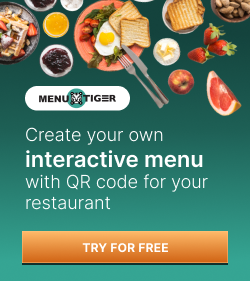QR TIGER: The Best Linktree QR Code Alternative for 2025

The Linktree QR code software houses various social media links, videos, music, and other links into a single online landing page, which users can access with one smartphone scan.
But unlike most QR codes today, Linktree’s in-app QR code is not customizable.
You’ll need to employ third-party software to make a visual QR code for Linktree.
With the Linktree QR code generator, you can create and personalize a QR code for a more appealing look.
Or, better yet, you can use the social media QR code as a Linktree alternative. You can customize it and add multiple social links in one QR code.
This boosts social media engagement, expands social networks, maximizes marketing efforts, and helps manage online stores.
Table of Contents
- What is Linktree QR code?
- How to create a QR code from Linktree?
- Benefits of a QR code for Linktree
- How to customize a Linktree QR code with QR TIGER
- Why QR TIGER social media QR code is a better alternative to the Linktree QR code
- Social media channels you can embed in the social media QR code
- Finding the best alternative for your Linktree QR code
What is Linktree QR code?
A Linktree QR code streamlines access to your digital portfolio by combining the functionality of Linktree, a platform that consolidates all your essential links into a scannable QR code.
With a single scan, users are directed to a curated collection of links, such as social media profiles, portfolios, online stores, or event pages.
It offers a seamless and efficient way to share multiple resources in one convenient place, eliminating the need for lengthy URLs or manual searches.
How to create a QR code from Linktree?
Creating a QR code is a straightforward process. Here’s how you can do it:
1. Open your Linktree Admin
2. Click or tap the Share button:
- This button is prominently displayed on the Linktree app.
3. Select My Linktree QR Code from the options.
4. Choose the desired format for your QR code:
- PNG for everyday use.
- SVG for scalable, high-quality printing.
5. Download the file and start sharing it anywhere.
Following these steps, you can create a QR code that connects people to your digital links with a single scan.
Benefits of a QR code for Linktree
A QR code provides a convenient way to organize multiple links from Linktree in one place, accessible with a single scan.
It’s especially beneficial for people or companies overseeing various online platforms, such as social media accounts and websites.
This is also useful for using QR codes in e-commerce, allowing businesses to instantly connect customers to product catalogs, promotions, and checkout pages.
Here are some key benefits:
Convenient access to multiple links
A QR code for Linktree simplifies user interaction by providing instant access to all your important links with a single scan. This eliminates the need to manually locate links scattered across different platforms or profiles.
Enhanced networking and sharing
Sharing your Linktree QR code on business cards, event materials, or promotional content makes it easier to connect with your audience. It consolidates your digital presence into one accessible touchpoint.
Editable links and details
With a QR code, you can simplify access to your Linktree. Users can view all your links instantly with a quick scan.
This flexibility ensures that your information remains accurate and up-to-date even after creating the code. To modify your QR code campaigns, simply use the QR TIGER dashboard.
Social media platform click tracker

Track clicks on integrated social media platforms to identify which channels perform best. These insights guide your social media campaigns, helping you allocate resources effectively.
Trackable QR code scans
Dynamic QR codes provide detailed analytics, allowing you to track the following:
- Total scans
- Locations where the QR code was scanned
- Time and date of each scan
- Device operating systems used
This data, accessible through your QR TIGER dashboard, helps analyze your campaigns’ performance and refine strategies for better results.
Want to learn more about how do dynamic QR codes work? Our detailed guide will help you discover their flexibility and benefits.
Ideal for marketing campaigns
A QR code for Linktree is perfect for promotional materials like posters, flyers, and packaging. It directs users to all relevant content in one scan, making it ideal for seasonal campaigns or product launches.
Professional branding
Customize your Linktree QR code with colors, logos, or frames to match your branding. This enhances your professional image and increases audience trust.
Saves space
Instead of listing multiple URLs or social media handles, a single QR code for Linktree simplifies your layout while maintaining access to all your content.
Short URL

Just like Linktree, you can also have your short URL using the social media QR code solution.
You can add them to your social media profile bios, descriptions, or website.
Adding a link in your bio drives more audiences to your sites, which means you can increase the engagement for all of the links integrated on your social media landing page.
Don’t worry about the character limit. QR TIGER’s short URLs are less than 20 characters long.
You can include it in your bio without taking too much of the word count.
You can still add a few more words, like a call to action, to promote your site or the short link in your bio.
How to customize a Linktree QR code with QR TIGER

Linktree jumped in on the QR code trend and even introduced one. But the flipside? You can’t customize it however you want.
Your personal Linktree profile QR code is a basic black-and-white code with a Linktree logo in the middle.
Fortunately, you can create a customizable URL QR code for your Linktree profile using QR TIGER.
This could be your go-to software solution if you plan on publicizing your Linktree to boost traffic and engagement.
Here’s how to do it:
- Open your browser and visit the QR TIGER website.
- On the homepage or dashboard, choose the Link Page QR Code option. This is QR TIGER's version of a Linktree QR code.
- Add all the links you want to include in your QR code. This can be websites, URLs, or social media profiles you want to share. QR TIGER allows you to customize the arrangement and title of each link.
- Customize your landing page to match your branding or personal style (colors, logo, images).
- Choose between a Static or Dynamic QR code, then click “Generate QR code.”
- Customize the QR code design by adding a logo, changing colors, modifying patterns, and adding a frame and CTA.
- Test the QR code. Once satisfied, “Download” the QR code in your preferred format (PNG, SVG, PDF, or EPS).
Why QR TIGER social media QR code is a better alternative to the Linktree QR code

It’s a QR code solution from QR TIGER that lets you create a customizable landing page that can house over 50 links across various social media platforms. Also known as a QR code with multiple links.
You can streamline your operation, promotion, and social media management using this digital tool without hassle.
This makes it much easier for your target audience to check out your profiles anytime. It can also widen your reach, increase engagement, and boost your follower count.
The social media QR code is also an ideal tool for users who are part of the corporate field, such as digital marketers.
You can secure a smooth-sailing social media marketing strategy with the best Linktree alternatives like this QR solution.
It also comes with features and functions designed to cater to the needs of every QR TIGER user in their digital campaigns.
Social media channels you can embed in the social media QR code
QR TIGER’s social media QR code lets you integrate the following platforms:
Social media handles
MeetUp
Quora
Snapchat
TikTok
Twitch
Yelp
YouTube
Online messaging platforms
KakaoTalk
Line
Signal
Skype
Telegram
Viber
e-Commerce
Amazon
Deliveroo
Doordash
eBay
Etsy
FoodPanda
Glovo
GrubHub
Just Eat
Menulog
Postmates
Rakuten delivery
Shopify
Swiggy
UberEats
Yogiyo Food
Zomato
Websites
Medium
Patreon
Tumblr
Audio streaming platforms
Apple Music
Apple Podcast
SoundCloud
Streamlabs
Other links you can add
Custom URLs
Your email address
Your phone number
YouTube video
Finding the best alternative for your Linktree QR code
A Linktree QR code is a practical tool for combining your essential links into one accessible spot.
However, if you’re looking for added flexibility and personalization, exploring alternatives can make a big difference. Customizing your QR code to reflect your style or brand enhances its appeal and usability.
Using tools like a reliable Linktree QR code generator can create a seamless connection between your audience and your digital platforms while ensuring your QR code aligns with your goals.