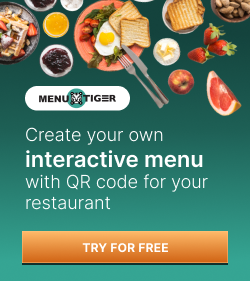5 Clever Ways to Use a Mall QR Code at Shopping Centers

Given shopping malls' unsteady life cycle, a mall QR code is what they need to become more modern and relevant again.
There has been an uptick in online shopping, and this rise shows that shopping malls and mall culture, in general, need an upgrade to offer the same feeling of convenience that online shopping provides.
A QR code is a handy, flexible tool that can serve various purposes for different businesses, especially malls. You just have to know which solution to use!
Let’s delve into what QR codes can offer to shopping centers and how to create a QR code with the best QR code generator.
Table of Contents
- Top benefits of using QR codes in malls and marketplaces
- Creative uses of a QR code for malls and shopping centers
- Create a QR code for a mall using an advanced QR code generator with logo
- How do I scan a QR code for shopping?
- Develop a mall app for your shopping business along with your mall QR code
- The future of malls: Going digital with QR codes
- Frequently asked questions
Top benefits of using QR codes in malls and marketplaces
QR codes in marketing have been proven and tested to be effective. According to Statista, about 45% of U.S. shoppers aged 18 to 29 use QR codes to access marketing or promotional offers.
What do QR codes offer that makes them so effective? Here are the top five advantages:
Effective advertising and engagement tool

According to QR TIGER’s latest QR code statistics report, retail (42%) and marketing and advertising (323%) are the industries with the most QR code scans.
This only proves that these best QR code marketing campaigns can drive up customer engagement digitally by integrating them into advertising to direct customers to websites, promotional offers, and social media pages.
Paves the way for better communication
A QR code for malls can help create a more passive way for customers to contact mall owners and personnel.
These digital tools can store different kinds of information, including contact details and forms. With just a scan, they can send feedback or access contact information to express concerns or give appraisals.
Enhances accessibility
Shopping centers can take advantage of QR codes on posters and their versatility by linking them to digital content available in multiple languages or interactive maps and navigation aids.
Making information about specific services or rules readily available to customers using QR codes can improve accessibility in malls and improve the overall shopping experience.
Dynamic and instant updates
QR codes have two types: static and dynamic. When using the latter, users can edit the content in an instant to redirect it to a new one.
With this, malls and bazaars can direct customers to up-to-date content without changing the code itself. This is important for maintaining crucial information about the mall or shopping complex, such as its business hours or special offers.
Dynamic QR codes also have a retargeting feature that mall marketers can use to reach out to previous customers who scanned and visited the website or social media page.
Assist in customer analysis
Aside from being editable, dynamic QR codes for business have tracking capabilities, providing malls with the right data on the effectiveness of their campaigns based on the total and unique number of scans, date, location, and devices used for scanning.
Depending on the QR code software, mall marketers can also connect it to Google Analytics 4 for more comprehensive data and performance tracking.
This allows mall marketers to study and adjust their business by understanding customer behavior or preferences when presented with the right analytics.
Creative uses of a QR code for malls and shopping centers
Using QR code stand for shop or malls can enhance the experience for shoppers and mall organizers. Here are five creative ways to use QR codes for malls:
Loyalty programs through QR codes

Businesses are using discount QR codes to give out offers and discounts. Malls and shopping centers can also encourage customers to return by implementing a QR code for loyalty programs.
Speak to the mall’s retailers and kiosks and encourage them to offer coupons and discounts to improve their foot traffic, increase purchases, and encourage customers to keep coming back.
Boost the exposure of mall events
QR codes can lead shoppers to extensive information about mall events, including showcases, entertainment, and holiday celebrations.
Use a mall QR code for event schedules, registrations, and raffle contests to improve organization and communication between mall admins, organizers, and participating customers.
QR codes for quick mall navigation

Use a location QR code as a digital directory that helps customers find the stores they are looking for.
To improve this even further, mall marketers can create a custom map of the shopping center with special markers to inform customers of what is happening in different parts of the mall.
Easily reusable QR codes for print campaigns
Shopping centers and bazaars often implement campaigns for different holidays and seasons. These are also the best times to use a dynamic QR code.
Marketers can simply edit out the content of a specific season’s campaign material and lead the audience to a new landing page containing new offers. This cost-friendly option is as effective as printing new campaign material.
Track foot traffic
A dynamic QR code is trackable, making it useful as a Global Positioning System tool to find out when and where it was scanned. This allows mall marketers to check foot traffic via shoppers’ scan
Knowing the mall’s foot traffic can help in improving the mall’s operations of where staff might be needed most.
Important Tips:
- When implementing new QR codes, place them in visible locations and ensure that they are big enough for customers to scan them easily.
- When starting to introduce QR codes, have mall staff or signage explain how to scan them using their smartphone as a mall QR scanner.
- Present QR codes with a Call-to-Action so that more mall-goers will engage with it.
Create a QR code for a mall using an advanced QR code generator with logo
Generating QR codes for shopping malls is very simple. Decide on what you want your QR code to lead to, and then follow these instructions:
1. Open QR TIGER QR Code Generator on your browser. Log in to your account or sign up for free.
2. Choose one of the 20 QR code solutions available that fits your needs for whatever purpose it serves in a mall. Then, fill out the necessary information.
3. Generate the QR code in either Static (free) or Dynamic QR code.
Pro Tip: When you sign up for a Freemium account, you can generate three dynamic QR codes, each with a 500-scan limit.
4. Personalize the QR code to fit your shopping center or retailer’s branding by changing the pattern, eyes, frame, color, or logo.
5. Don’t forget to check to see if the QR code leads to where you want it to by scanning it before you download the QR code as a PNG or SVG.
Important Note: If you don’t have an account, simply scroll down under the Freemium plan and input your email address to get your free QR code.
How do I scan a QR code for shopping?

Unlike barcodes which need a special barcode scanner machine, scanning a QR code in retail shops can be easily done using a smartphone. Here are two ways you can scan these codes using mobile phones:
Using the native scanner for QR codes on your phone
- Open your smartphone’s camera.
- Hover your camera over the QR code you are trying to scan. Make sure that the QR code is within the frame.
- Tap the banner or a popup to bring you to open the content.
Using a third-party QR code scanner app
The QR TIGER app is a two-in-one mobile application that lets you create and scan QR codes. It’s available on the App Store and Google Play Store. Download the app on your smartphone and then launch it.
- Press the Scan tab. Click Allow if the app asks for permission to use the camera.
- Make sure that the QR code is in the frame and hold your smartphone steadily.
- When a banner or pop-up appears, tap on it to navigate to the QR code's contents.
Browser
There are browser extensions for both Google Chrome and Mozilla Firefox that can scan QR codes from your computer.
The QR TIGER website can extract the URL from a QR code, too:
- Open the website and make sure you are on the URL tab.
- Below the text box, there should be text that says, “...or upload an image to extract the URL.” Click on that to upload the QR code image.
- Copy and paste the link that is extracted from the image onto a new tab.
Important note: Your smartphone’s built-in scanner or the app does not need an internet connection or data connection to scan the QR code. However, an internet connection might be necessary to access its contents.
Develop a mall app for your shopping business along with your mall QR code
The rise of online shopping has shown customers that convenience is at their fingertips and that there is not much of a reason to leave their houses.
But shopping centers are making a comeback by providing the same convenience with their mobile apps.
Create one for your mall or shopping center to feature the promotions and events taking place. You can also let shoppers add items to their carts to buy or reserve for delivery or pick up immediately.
Link this to an app store QR code, and your customers can scan and download your mobile app on their devices in seconds—this and more creative uses of QR codes will surely make a positive impact on your campaigns.
The future of malls: Going digital with QR codes
Shopping malls are not places of the past. With the addition of a mall QR code in the shopping experience, they can be places of the future.
As shoppers’ preferences constantly change, shopping centers can also evolve with them by using QR codes effectively to encourage them to love shopping in malls even more.
Frequently asked questions
Do stores have QR codes?
Some stores have QR codes that, when scanned, bring you to their website, promotions, new products, location details, or mobile apps.
Something that has become more prominent in stores is QR code payments. No need to bring out cash or swipe a card. You can simply scan the QR code at the counter to pay using your mobile wallet.
Where can I get a QR code for my business?
QR TIGER QR Code Generator can help you in creating a QR code for your business.
Depending on the type of QR code solution you want, you have a variety of options that you can choose from and then customize for your branding.
Do I need an app for a QR code?
Generally, you do not need an app to scan a QR code or even create one.
Your smartphone’s camera has a built-in QR code scanner, and there are generators for QR codes online.