Looking at Microsoft QR Code Generator vs. QR TIGER and unsure which one to use? Many people settle for basic QR codes, only to realize later that they need tracking, customization, or editing options—features that some generators simply don’t offer.
Microsoft QR Code Generator vs. QR TIGER: Which is Better?
By: Ricson E.Update: March 19, 2025

The right tool can do more than just create a scannable code. It can help businesses engage customers, track performance, and even update content without generating a new code.
Let’s compare these two options and determine which one truly is the best QR code generator.
Table of Contents
- Does Microsoft have a QR code generator?
- How to generate a QR code in Microsoft Word
- Disadvantages of QR codes made with Microsoft QR code software
- QR TIGER: A better alternative for the Microsoft QR code generator
- How to generate QR codes with QR TIGER
- QR code solutions offered by QR TIGER
- Best practices in using QR codes
- Why should you use QR TIGER's QR code generator instead?
- Create your QR codes with QR TIGER QR code generator online
Does Microsoft have a QR code generator?
While Microsoft offers various software products and services, it has yet to introduce a QR code generator.
However, the idea of a Microsoft code generator is still possible.
Some Microsoft programs have settings and options that allow users to create a QR code.
These programs will only require users to either configure their settings or install certain extensions and add-ins to generate a QR code.
How to generate a QR code in Microsoft Word
You can create a QR code in Microsoft Word. To begin with, install an add-in first.

- Open Microsoft Word.
- Click Insert, then click Get Add-ins.
- In the Get Add-ins window, type “QR code” in the search bar and press Enter.
- Select one and click Add.
Now that you have the add-in, a window will appear on the right side of the document. This is where you can create a QR code in Word, and here’s how to do it:
- In the QR code add-in window, click the drop-down menu and select which QR code, such as HTTP or SMS, you will use.
- Copy the URL of the website and paste it into the entry box.
- You can customize the code in the Options category. Here, you can change the QR code's color, background, and size and correct its error.
- After that, you will see a preview of your QR code. Run a test scan to see if it works.
- Click Insert.
Clicking Insert adds an image of the QR code to your document. Right-click on the QR code and click Save as Image to save the code on your PC in PNG format.
Through the same process, you can also use Microsoft Excel and Microsoft PowerPoint as Microsoft QR code software for free.
Disadvantages of QR codes made with Microsoft QR code software
While using a Microsoft Office QR code generator is easy and free, its shortcomings make it less convenient.
QR codes generated using the Microsoft add-in can only store one content.
You must create another QR code if you want to embed another link.
Moreover, the add-in can only accommodate URLs or web links.
You cannot use the add-in to create a QR code for other types of digital information.
While you can change the QR code's foreground and background colors, you cannot add logos, images, or frames to it, and you cannot customize the design fully.
QR TIGER: A better alternative for the Microsoft QR code generator
If you're looking for an alternative to a Microsoft code generator, consider using online tools like QR TIGER.
Known as the best Microsoft Word QR code generator, it also works seamlessly with other Microsoft apps.
QR TIGER offers various QR code solutions and customization tools for creating visually pleasing QR codes.
Moreover, you can subscribe to our offered plans to access our dynamic QR codes, which have advanced features. Check out the software's impressive features.
How to generate QR codes with QR TIGER
Here is a seven-step guide to using QR TIGER’s QR code generator:
1. Go to QR TIGER online and select a QR code solution.

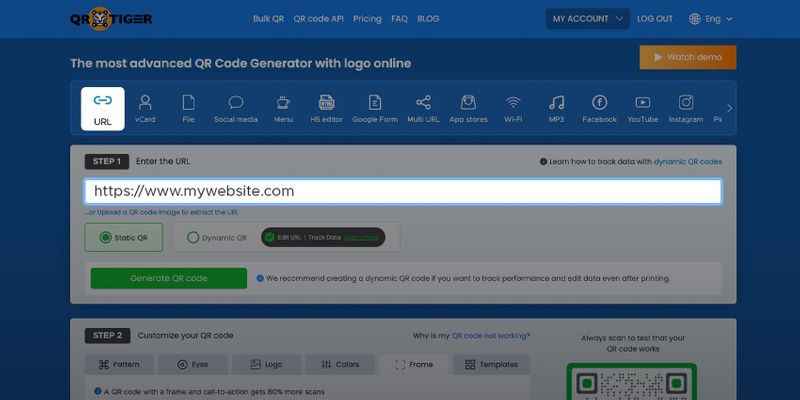
3. Once done, simply click the Generate QR code.

4. Customize your QR code to make it professional-looking. Add a logo for easier QR code identification.

5. Run a scan test to see if the code works. To save, click Download.

QR code solutions offered by QR TIGER

Microsoft Office programs can only generate a URL QR code by installing an add-in.
It does not support other solutions.
Meanwhile, QR TIGER’s QR code generator can generate all QR code types you could ask for, such as:
- URL QR code
- vCard QR code
- File QR code
- Social media QR code or Link page QR code
- Menu QR code
- GS1 digital link
- Landing Page QR code
- Smart URL QR code or Multi URL QR code
- App Store QR code
- WiFi QR code
- MP3 QR code
- Video QR code
- Facebook QR code
- YouTube QR code
- Instagram QR code
- TikTok
- X (Twitter)
- Pinterest QR code
- Email QR code
- Text QR code
- SMS QR code
- Event QR code
- Location QR code
Best practices in using QR codes
If you wish to maximize the functionality of your QR codes, you can follow these best practices:
Modify your QR code’s design

QR codes in black and white may go unnoticed.
Use QR code generators' customization tools to produce visually appealing QR codes that are guaranteed to capture the attention of your target audience.
Add your logo
Customers are more likely to trust a QR code with your brand or company logo since they can tell it is a legitimate QR code.
Add a call-to-action (CTA)

Encourage users to scan your QR code by adding a clear call-to-action. Phrases like “Scan to learn more,” “Get your discount,” or “Watch the video” can increase engagement.
Use the appropriate size
Considering the size of your QR code guarantees its readability. Using the appropriate size is the key to finding Outlook QR codes with ease and precision.
If the code is too small, users might have scanning difficulties.
Place your QR code in strategic locations
An appropriately sized, well-designed QR code with a logo and CTA would still not effectively function if people could not find it.
You must place your QR code in a location or position where users will notice it immediately.
Why should you use QR TIGER's QR code generator instead?
QR TIGER is an online QR code generator that offers everything you need. It is your best choice, especially for creating dynamic QR codes.
Here are reasons why you should choose QR TIGER:
ISO 27001 certified

We have accreditation from the Information Security Management System (ISMS).
We value the privacy and confidentiality of your data, and we vow to keep them safe from leakage and hacking threats.
Various QR code solutions
We offer a wide array of QR code solutions, so you will surely find the right one for your needs.
One example is the Landing page QR code, which was previously called the H5 editor QR code solution.
This advanced solution enables you to customize your landing page without purchasing a domain name or web hosting.
Affordable
Our subscription plans offer varying inclusions at reasonable prices. You can subscribe to any of our plans to start using dynamic QR codes.
Customer-friendly
We have reliable and accessible 24/7 customer support.
If you have any concerns, queries, or suggestions, you can email us, and we will respond as soon as possible.
Create your QR codes with QR TIGER QR code generator online
A Microsoft QR code generator offers ease and convenience to users, but it is undeniable that the QR codes generated through these programs lack certain useful features.
QR code software is still better to go online since the available tools are more comprehensive and flexible.
To guarantee the overall quality of your QR code, go for the best QR code generator online.
Create dynamic QR codes with QR TIGER today!