Cool Mii QR Code Ideas + How to Create, Share, and Scan Them

Mii QR codes are the most awesome way to bring your favorite game and movie characters, celebrities, friends, or yourself into the game!
If you’re a fan of Mii games like Tomodachi Life and Miitopia, you already know how fun it is to customize your characters and explore these wacky worlds.
Now, it gets even more exciting: You can share them online and scan other QR codes as well to interact with cool new faces in-game.
We’re highlighting some of the most epic Mii creations from fellow game players that you can add to your collection right now. Dive right in!
Table of Contents
- A gallery of Tomodachi Life QR codes
- How do I get a QR code for Mii on 3DS?
- How do you share a Mii QR code from Wii U?
- How do I scan a QR code with the Mii switch?
- Where to find other QR code images of Mii
- Exciting ways to use your own QR codes to boost your gaming experience
- Five steps to create a QR code on a free QR code maker
- Get your favorite Miis and create the dream team
- FAQ
A gallery of Tomodachi Life QR codes
A QR code for video games like Tomodachi Life adds extra charm to your gaming experience, allowing you to bring a new character—family member, friend, or favorite celebrity—to your adventures.
Imagine scanning one and instantly importing unique and creative Miis into your game—you can build your ultimate squad!
We’ve collected QR codes of Mii that you can scan to add a pre-designed Mii to your game in seconds.
QR codes of Mii celebrity characters

QR codes for Miis of Hollywood celebrities
If you ever want to create a star-studded Mii universe, let these celebrity characters shine in your game.
You can even include the famous celebrity chef Gordon Ramsay, known for his fiery personality and top-tier cooking expertise!
Or you can get inspiration from Beyonce or Lady Gaga and create personalized miis that let you live the lives of these popular Hollywood celebrities.
QR codes of Mii movie characters

QR codes for Miis of movie characters
Step into the world of cinema and invite legendary movie characters into your Mii universe. Who will be your next co-star?
You can cast spells with Hermione’s, "It’s leviOsa, not levioSA!," plot chaos with the Joker as he “Introduce a little anarchy!" or embrace the dark side with Darth Vader, who knows its power the best.
Whatever movie character you have in mind, these QR codes let you recreate the magic, action, and thrill of the big screen.
QR codes of Mii anime characters

QR codes for Miis of anime characters
"Let’s set sail! Adventure is waiting for us!"
Are you a Luffy-biased whose ultimate dream is to be King of the Pirates? Or a Naruto lover all the way? Doesn’t matter!
If you’re an anime fan, get ready to power up your Mii collection. Scanning these QR codes can bring your favorite anime characters to life. Claim your anime besties!
QR codes of Mii Disney characters

QR codes for Miis of Disney characters
Have you ever wanted to befriend a classic princess like Cinderella, a spirited Hawaiian girl like Lilo, or a misunderstood villain-turned-hero like Ralph? Now you can!
These QR codes let you bring your favorite Disney characters to life in your game, making every adventure a little more magical.
After all, as Walt Disney once said, "If you can dream it, you can do it."
QR codes of Mii cartoon characters

QR codes for Miis of cartoon characters
What if your childhood cartoons could join your Mii adventures?
You can bring in Rick and Morty and create intergalactic madness or go on an adventure with Finn the Human and Jake the Dog in the Land of Ooo.
With these Mii designs, you can bring classic and modern cartoon characters to your island. They’re sure to add some animated fun!
QR codes of Mii video game characters

QR codes for Miis of video game characters
Level up your Mii world with legendary video game characters! Recruit your favorite gaming icons into Tomodachi Life or Miitopia. Who will be your ultimate party member?
You can add Mario, Luigi, and Princess Peach, the most iconic trio in gaming history, to your collection and jump over obstacles.
Or, if you want your journey filled with swords and secrets, uniting three legendary heroes like Link, Cloud Strife, and Lara Croft, you’ll have the courage to rise to any challenge!
QR codes of Mii influencer characters

QR codes for Miis of social media influencers
Do you have a favorite YouTuber, streamer, or online personality?
Scan a PewDiePie QR code or any of these codes so you can bring them into your Mii adventures—watch as they create chaos, friendships, and viral moments in your game.
How do I get a QR code for Mii on 3DS?
Follow these instructions to create a Mii on the free QR code generator of different Nintendo 3DS consoles.
- Insert the SD card on your 3DS.
- Go to the Mii Maker and tap Open.
- Tap the QR Code/Image Options button.
- Save Mii as QR Code.
- Select the Mii character you want to save and tap OK.
How to scan the QR code on 3DS
Here are the steps to scan a QR code on a Nintendo 3DS console:
- Select the Mii Maker app.
- Tap QR Code/Image Options.
- Choose Scan QR Code to activate the camera.
- Hold the system steady and position the QR code within the frame. Once the 3DS reads the QR code, the Mii will appear on the screen.
- Select Save to add it to your Mii collection.
How to create a Mii on 3DS
Here’s how to create Mii on Nintendo 3DS consoles. First, From the HOME Menu, select the Mii Maker. Then,
To create a new character:
- Tap Create New Mii and choose Start from Scratch or Create from Photo.
- Start from Scratch: Select the gender and customize the appearance.
- Tap Next and add a nickname. Then, proceed to save it.
To edit your existing Mii design:
- On the Mii Maker menu, select View Mii Characters.
- Choose the Mii you want to re-customize by tapping Edit.
- Once done, tap Next to edit the nickname, then Save by selecting Yes.
How do you share a Mii QR code from Wii U?
If you’re using Wii U Basic and Wii U Deluxe, follow these instructions to share a QR code for Mii:
- On the Wii U Menu, find and select Mii Maker.
- Tap on QR Code/Image Options at the bottom of the screen.
- Choose Save Mii as QR Code. You will see a list of all the Miis saved on your Wii U.
- Choose the Mii you want, and the system generates a QR code.
- Insert an SD card into your Wii U and tap Save to SD Card.
How to scan the QR code on Wii U
To transfer or import the Mii, you can scan the QR code using the Mii Maker on another Wii U console.
- From the Wii U Menu, open the Mii Maker by selecting its icon.
- Tap QR Code/Image Options.
- Choose Scan QR Code, then tap OK.
- Use the Wii U GamePad camera to align the QR code within the dotted green square on the screen.
- Tap Save to confirm and keep the Mii (tap Don’t Save to cancel). After saving, tap OK.
- The scanned Miis will be added to your Mii Plaza on the Wii U Menu.
How do I scan a QR code with the Mii switch?
Unlike the Nintendo consoles, 3DS and Wii U, the Nintendo Switch does not have built-in Mii QR code generation or scanning. However, you can still create and transfer Miis manually.
Here are easy-to-follow guides:
- Open the System Settings from the HOME Menu.
- Scroll through the menu on the left and select Mii, then choose Create/Edit a Mii.
- Click on Create New Mii and pick one of the available options: Start from Scratch, Create from Likeness, or Copy Mii from Amiibo.
Start from Scratch
- Choose a gender for your Mii character.
- Navigate through various physical features using the left control stick or directional buttons on the left Joy-Con. Use the right Joy-Con to confirm your selection.
- Enter a nickname for your Mii using the on-screen keyboard, then select OK or press the "+" Button on the right Joy-Con. Your nickname can be up to 10 characters long.
- Once you're satisfied with your Mii, press Done to complete the process.
Create from Likeness
- Choose a gender for your Mii, then select a character from the available options. To see more choices, press the Y Button or select More Options.
- Click Next to begin editing your chosen Mii.
- Use the left control stick or directional buttons on the left Joy-Con to browse through different facial features. Use the right Joy-Con to make a selection.
- Enter a nickname for your Mii using the on-screen keyboard, then confirm by selecting OK or pressing the "+" Button on the right Joy-Con.
- Once you're done customizing your Mii, press “Done” to save your changes.
Copy Mii from Amiibo
This process also works for transferring Mii designs on Switch.
- Hold an amiibo to the NFC touchpoint on the right Joy-Con.
- Remove the amiibo once the message “The Mii has been copied” is displayed on the screen.
There may be a Mii Maker online where you can manually recreate your Mii and generate a QR code, but Nintendo does not officially support these. We recommend using the right methods to create them.
Read Next: Animal Crossing Clothes QR Codes
Where to find other QR code images of Mii

Mii players are creating new character QR codes even at this very moment, and for sure, you don’t want to miss out on not having them in your game.
There are actually plenty of places online where you can find them. Here are a few spots to check out:
Mii database websites
Several dedicated websites host extensive Mii collections. These platforms allow users to browse, share, and download QR codes for use on compatible Nintendo consoles.
Websites like Miicharacters.com have categorized libraries featuring thousands of characters, from video game icons to original designs. Just browse, scan, and enjoy!
Social media communities
Many Nintendo fans share their Mii creations on social media platforms, making them a great resource for finding QR codes.
Reddit is a goldmine for Mii QR codes. Subreddits like r/MiiQRcodes or r/Nintendo are packed with users sharing their creations.
Facebook groups dedicated to Mii games often have users exchanging QR codes and helping others find new ones.
By joining these communities, you can find custom Miis, request specific designs, and even share your own.
Fan pages and gaming forums
Nintendo fan pages and gaming forums are another excellent resource of QR codes for Miis.
DeviantArt and GameFAQs offer a great way to connect with other players and discover Miis that might not be as easily found elsewhere.
Exciting ways to use your own QR codes to boost your gaming experience

The integration of QR codes in video games is not new. Game developers integrate them to offer fans and players a new layer of immersion and convenience.
Let’s explore where you can use QR codes to enhance the gaming experience further.
Live events and eSports engagement
Esports QR codes are present in gaming events, tournaments, and competitions to boost audience participation. Attendees can scan codes to access schedules, player stats, live streams, and even exclusive giveaways.
Some events also use a form QR code for interactive voting, allowing fans to influence in-game decisions or participate in event-exclusive challenges.
Game installations and updates
Players can download an app with a QR code instead of searching for a game in an app store or update it directly.
This streamlines the process for developers promoting new releases and ensures that players can easily access the latest versions without hassle.
QR codes can also provide instant access to patch notes and update details, keeping players informed about new features and improvements.
💡Did you know? Developer donno2048 managed to compress the iconic Nokia game Snake to 56 bytes, which fits in a QR code. 
Multiplayer connections
Gone are the days of manually entering long friend codes or usernames. QR codes simplify the process by allowing players to scan and instantly add friends, join teams, or access multiplayer lobbies.
Using a QR code for social games is particularly useful in mobile and online multiplayer games, where quick matchmaking and social interaction are crucial for a seamless gaming experience.
Access to exclusive content
Games often feature QR code images to provide players with exclusive in-game items, character skins, and bonus levels.
Players can unlock special rewards instantly by scanning a QR code on promotional materials, social media, or within the game itself.
This approach enhances engagement and creates excitement around limited-time offers and events.
💡Did you know? Mobile game Squad Busters uses QR codes to give away 5,000 free gems to players.
Augmented Reality (AR) enhancement
QR codes bridge the gap between the physical and digital worlds in AR gaming.
Scanning a QR code on a poster, toy, or real-world location can trigger AR elements, such as hidden game features, interactive objects, or immersive story-driven content.
Games like Pokémon GO have effectively used this technology to merge real-world exploration with digital adventure.
Five steps to create a QR code on a free QR code maker
Follow this five-step guide to make a custom QR code. We recommend using a dynamic QR so you can edit the QR code design anytime you want.
- Visit our QR code maker and select a QR type.
- Enter the required information.
- Select Dynamic QR. Then, click Generate QR code.
- Customize the QR code design. Add a logo if you must.
- Test and download the QR code.
Share it on social media communities like Reddit or DeviantArt!
Get your favorite Miis and create the dream team
With so many Mii QR codes available online, the possibilities are endless. Build a team of your favorite characters, recreate iconic figures, or design a completely unique crew.
And, if you want to create your own QR codes to make your gaming experience even more interactive, a free QR code generator can do so much to help you do that.
FAQ
Do Miitomo QR codes work on Tomodachi Life?
No. Miitomo QR codes are specifically designed to work only on the Miitomo app. Tomodachi Life, like Miitopia, uses the Mii system from the Nintendo 3DS Mii Maker.
Miitopia and Tomodachi Life QR codes can work on both games as long as they are originally created on Nintendo 3DS Mii Maker. If the Mii has special features unique to each game, only the standard design will be transferred.