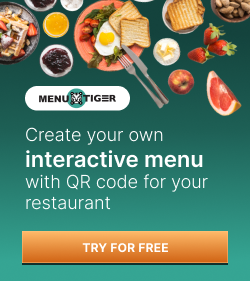What is a QR Code Font and How Do We Use It Effectively?

A QR code font is a font with QR codes tied to its letters and symbols. With 10 numbers, 26 letters, and 28 symbols on a keyboard, a font with QR codes will be more than enough for your marketing needs.
You may wonder how you can take advantage of this unique way of adding QR codes to your materials. Fortunately, we’ve got you covered.
In this article, we cover what exactly this QR-coded font style is, how you can use it in your work, and how QR TIGER can help you.
How do QR codes and fonts work together?
When we use any word processing program like Word, the letters we type have a certain look and style. This is what is known as a font, and there are thousands of them available online that you can use even when you generate a free QR code.
Fonts are made by sketching, drawing, and adjusting each glyph (the design of a character in a font) until it is ready for installation. With that in mind, you could make your own font with unique glyphs for each key on a keyboard.
This process can also be done with QR codes. However, you wouldn’t need to sketch and draw them. You can just use an online best QR code generator to create custom QR codes for the glyphs of each character on the keyboard.
Now, instead of adding an image of your QR code, you can just type words like you normally do, and the QR codes will appear in the document.
Other ways you can use this typeface include the following:
Images and videos
Let’s say you are writing a technical document, but you need to save money on colored ink. Your first option is to use a black-and-white picture. The problem with this is that some things in the image may be hard to identify.
This is where using a custom font comes in. You can upload the images you need to any cloud-based storage service, generate a QR code with a QR code software, and then use them as glyphs for your font.
With your QR code font, you can now add these to your document for readers to scan, especially if you’re writing educational materials. This can be applied to videos, too.
Files
You can also use fonts and QR codes together for your files. By uploading them online and making QR codes, you can then make a font with built-in QR codes.
One way you can implement this is by adding QR codes to pamphlets that you print out. This QR code could lead people to download a PDF file that they should print and fill out.
Landing pages

QR codes are often used to direct people to landing pages by different brands. With just the press of a key, you can add these to any of your promotional materials.
A custom QR code landing page is a good way to deliver your offers while exhibiting your creativity as well.
Contact details
Do you want to share your contact information in a unique way? QR codes are the way to go. To make things easier, a Word or Excel QR code font can help by letting you add your contact details with the appropriate letter.
You can also generate a vCard QR code and substitute one letter of your business card prints with it. Aside from contributing to the design, it also makes your card more stylish.
There are lots of QR code templates that you can create, save, and use, too.
Social media
Just like the previously mentioned items, you can generate a QR code that leads to your social media. Once you’ve done that, you can add it to your font and you can start quickly adding it to any document you write.
What are the benefits of using a QR code font?
QR codes are seeing widespread use everywhere in the world thanks to their versatility and convenience. They can be added almost anywhere and can be printed on paper or be seen digitally.
However, they still need to be placed in the right area to be effective.
Having QR codes in a font is not the only way to place your codes, but there are advantages to using this method:
Quick QR code placement
When using word processing programs, adding an image of your QR code can take time. This is because you have to navigate the menu and folders to find the right image to add. This can take some time, especially if you didn’t name your folders or QR codes properly.
With your custom QR code letters, adding QR codes to documents can now take only a second. Simply place the cursor where you want your QR code to be and press the right key while the font is active.
Optimization of space in your document
Fonts with built-in QR codes are useful, especially if your original intent was to add a large picture to the text.
Instead of doing that, you can just type in the written letter or symbol and adjust the font size until the QR code fits properly with the rest of the words.
More ways of interacting with people
There is a reason why QR codes are becoming popular. It provides a fun way of engaging with others, whether it's part of a marketing campaign or just connecting with others.
As long as you are using a program that allows you to install your own fonts, a font QR code can be added to the words you write.
Adding QR codes to your texts will get the curiosity of those reading them. If done right, your readers will find what you wrote engaging, which will make them remember you.
A modern and pleasing look
In this age of digital technology, adding QR codes to your text can give it a more modern and aesthetically pleasing look. This will attract the attention of others and will give them the impression that you are someone in tune with the times.
Unique ways to market your brand

QR codes are simple and easy ways to attract people to your brand. While you can often see them on billboards or posters, you can also add them to any papers, pamphlets, or even books you write.
With a QR code font, this can easily be done during your writing.
What can I do with QR codes in my font?
We’ve gone over the hows and whys of fonts with QR codes in them. Now, it’s time to get into the different ways you can implement them in real life.
Creative marketing strategies
We’ve mentioned how QR codes are often used as part of an entire marketing campaign. You’ll often see them printed on food packaging, posters, and billboards.
When creating materials for your campaign, you can use your custom font to make the process quick and easy. QR TIGER has a list of the best QR code marketing campaigns to get inspiration from, and you can even come up with your own.
Interactive educational activities

When preparing for an educational activity, any papers or documents you prepare can include codes in the text using your QR-coded font.
These can then be handed out to your students where they will begin scanning to continue with certain sections of their task.
QR codes in the classroom can be used in several ways. They can lead to websites that will give them more information.
They can also display an image that they need to see for their activity. This gives them a more stimulating activity to perform (and gives them a reason to use their phones in class).
Informative packaging for your products
QR codes are now being added to food packaging to provide buyers with recipes or more specific nutritional information on their food. You can use your custom font to easily add the relevant code to the packaging’s label.
Efficient event management
Event management is very important in today’s business world. In fact, it is a booming industry in and of itself. QR codes can make event management more efficient.
Say you are holding a convention and have printed materials to help attendees get around. When preparing these materials, you can add QR codes for maps and surveys with a single press of a key.
Easier connections with your audience
When connecting with other people, whether it’s during a conference or an exhibition, you may find yourself giving away materials to your audience.
In this day and age, you should make sure you’ve inserted a QR code that leads to your business details or your website. It can also lead to more background information on what you are presenting.
Using a font with built-in QR codes, adding these codes can be done very quickly with only some adjustments necessary.
Are there challenges in using a QR code font?
In the same way that there are thousands of fonts available online, there can be different fonts with QR code designs out there as well. While they are very useful, there are some drawbacks to using these kinds of fonts.
Difficulty in reading and scanning

Reading text that includes QR codes can be tough to do, depending on where the code is placed. You wouldn’t want to discourage your readers from scanning the QR code.
Therefore, it is important to make sure that the words are still readable when adding your QR code.
It is also important to make the QR code scannable by any device. This will avoid complaints from your readers and save you time and effort. When possible, perform QR code optimization so it passes a scan test.
Limited storing of information
Using QR codes as glyphs for your font may limit the amount of information that it can reasonably store. However, by using dynamic QR codes, you can ensure that despite data size, your code will remain scannable.
How do dynamic QR codes work? Well, it is more advanced than static with more features, like edit, track, password-protect, expiry, and GPS. It store a short URL, so no matter the data size, the density of the pattern will remain unaffected.
Reliance on technology for use
This is the main limitation of QR codes. Because they are meant to be read by a machine, you will need a device capable of scanning them.
If the QR code is meant to lead people to a website or landing page, their device will need access to the Internet.
Lastly, while modern phones are capable of scanning QR codes by default, some people still use older phones that don’t have that function built in.
Create QR codes with the best QR code generator online
QR codes are one of the best ways to share information with others. Whether it leads people to websites, landing pages, or even videos, almost anyone can make and use them.
Fonts with QR codes are only one way of adding QR codes to your materials, making it a useful tool for any professional. Of course, making this kind of font will require creating the QR codes you plan on using.
This is where we come in. Our innovative QR code software offers up to 15 solutions to fulfill your QR code needs, including the creation of a custom QR code font. Our subscription plans also offer several features at a reasonable price.
Frequently asked questions
How do you style a QR code?
When styling QR codes, your imagination is the limit. You can stick with the traditional square frame or stand out with a circular one.
The colors of your QR code will depend on your branding, but feel free to be creative. Just don’t make it clash with your brand’s colors. A QR code generator with logo, in particular, allows you to do all these.
However, it is important to remember that your code should pass a scan test. Before finalizing your design, be sure the QR code performs exactly as it should.
How is text encoded in QR code?
Encoding text in a QR code will depend on what encoding mode you choose. There are several modes, and each one encodes text differently: text mode, alphanumeric mode, and byte mode.
Other factors to consider when encoding text include error correction level and minimum acceptable QR version.
Does an Excel QR code font exist?
Unfortunately, Excel does not come with its own font with built-in QR codes.
To use a font with QR codes in Excel, you will have to download one online or make one yourself. You can then install it in the right folder on your computer.
Can I download barcode font for Excel?
Yes, there are barcode fonts available for use in Excel. Each character in the font is represented by the very bars you see when you go grocery shopping.
To use them, you just need to download barcode font for Excel and install it in the appropriate folder on your computer.