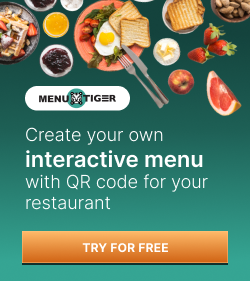How to Create an All-in-One QR Code for Mobile Apps

App developers and marketers have found an innovative way to promote their apps and boost downloads organically. This is by using a QR code for mobile apps.
This QR code technology lets you store your mobile app link from application stores in a single QR code, allowing users to access the relevant mobile app based on their device's operating system (Google Play Store, App Store, or AppGallery).
With millions of apps out there, getting a high number of downloads increases the chance for your application to rank higher in search results, gaining a competitive edge among its competitors.
Discover how to link your mobile apps into an all-in-one QR code using the best QR code generator online.
Can a single QR code link to both app stores?

With a QR code for App Store and Google Play, users can immediately access the application page specific to their device’s operating system to download the application without hassle.
Aside from these two app stores, the app store QR code allows you to store the URL of your mobile application from Harmony. With this, you can connect three app stores into one QR code.
Many QR code generator software online allows you to create custom QR codes for your mobile app. Choosing the right one is essential to ensure the best experience when using various QR code solutions.
QR TIGER is an advanced QR code software offering 20 QR solutions and six customization tools to create an all-in-one QR code for your mobile app, deeming it the top QR code generator app online.
It is also ISO 27001:2013 certified, ensuring that it complies with the highest security and regulations to maintain user’s data privacy.
More than 850,000 brands in the US and worldwide trust this QR code software service for their personal and commercial needs.
Tutorial: How do I get a QR code for my mobile app?
App developers and marketers use QR code’s versatility to market their brand’s mobile app to the public, increasing app downloads and earning customer loyalty.
You can also get a QR code for mobile apps the easy way. Follow this guide to create a custom QR code that directs users to download your app:
1. Open a QR code software on your browser
Use reliable QR code software such as QR TIGER QR Code Generator, which offers enterprise-level QR solutions and customization tools that you can use for free.
Register or log in to your account to create an editable and trackable QR code for app download free of charge. You can generate three dynamic QR codes with a 500 scan limit each and unlimited scans on static QR codes.
You can upgrade from a freemium plan to a premium one, which allows you to create up to 600 dynamic QR codes, which you can track and scan unlimitedly for a year.
2. Input the required data
Select the App Stores QR. This QR solution allows you to create one QR code for both app stores.
Input the information it requires by copying the link to your mobile application from Google Play and pasting it into the software. Do the same for the mobile app’s link to the iOS App Store.
3. Generate the QR code
Click the Generate Dynamic QR Code button to create the QR code.
The dynamic QR code allows you to update its content, eliminating the need and hassle of creating a new QR code for different purposes.
It also has a tracking feature that lets you monitor the number, time, and location of scans and the devices used for scanning.
Lastly, it has redundancy and error correction features that ensure the QR code’s scannability under less-than-ideal conditions.
4. Customize the QR code
Create a QR code with logo through the Add a logo option of the QR code generator. It can be the icon of your mobile app.
Add a clear Call-to-Action (CTA) through template customization options. Other customization options include color, eye shape, frame, and pattern.
5. Run a scan test and download
Always run a QR code test to see if it’s working. You can do this through your smartphone’s camera or built-in scanner app.
Once done, download the QR code for mobile apps in either PNG or SVG image format.
PNG provides a high-quality image for digital materials, while SVG maintains the image quality on printed ones even when stretched.
Since you’re using a dynamic one, you can seamlessly integrate the QR code into your marketing material, either digital or print, and update the content when necessary.
Why you need to use one QR code for both app stores

Here are some reasons why an all-in-one QR code is what you need for your mobile app:
Ease of use
An all-in-one QR code gives users quick and easy access to your mobile application. They no longer need to search for it or worry about which code to scan for their device.
Place a QR code for mobile apps on your website page, welcome emails, or promotional materials to allow users to scan and install the app effortlessly, ensuring a smooth customer experience.
Cross-platform compatibility
A single QR code can direct users to different app stores according to their device’s operating system.
It automatically directs users to the respective app store when they scan the code using their mobile device.
QR codes’ cross-platform compatibility makes it an indispensable tool for brands, app developers, and marketers to facilitate targeted campaigns.
Cost-effective
A mobile app QR code can serve more than just its primary purpose.
Since it’s a dynamic QR code, you can change its content or destination URL without changing the code’s physical appearance or producing a new one.
This saves you time and money in creating new promotional materials, as you can use the same QR code across multiple platforms.
Brand recognition
Using one QR code across different media channels allows you to create unified marketing campaigns and enhance brand recognition.
When users become familiar with QR code templates that bear the logo and mobile app of brands, it increases consumer trust and credibility, encouraging more people to scan and download the application.
Ease of management

Top brands using QR code for App Store and Google Play downloads
In an increasingly digital landscape, some businesses and brands are enhancing their marketing strategy by relying on mobile apps instead of ads to build customer loyalty.
With a QR code for mobile apps, they simplify users’ access to them, driving users down the marketing funnel and increasing app downloads.
Let’s explore how these three brands use QR code technology for advertising their mobile applications:
1. Adidas CONFIRMED
The athletic apparel and footwear brand’s app CONFIRMED uses a QR code to encourage customers to scan the code and download the app from either Google Play or the App Store.
Users can access limited-edition sneakers, shop curated products, and acquire points for purchases and engagement by downloading the CONFIRMED app.
Members can even get exclusive invitations to fashion launches according to their interests and location, providing them with unforgettable in-app and real-life experiences with the brand.
2. McDonald’s

Image Source: Rappler
McDonald’s uses a QR code for its mobile app marketing. By placing the QR code image on their website and brochures, they attract customers to download the McDo app and access their delicious offers.
Aside from app downloads, the long-running fast-food chain uses QR codes to provide customers with exclusive deals and coupons they can claim through the app.
3. Dunkin’
The coffee and doughnut company Dunkin’ (formerly Dunkin’ Donuts) encourages customers to use its QR code to download app.
Users can scan the code and download their app from the App Store and Google Play Store. This app allows customers to claim coupons and discounts and book their orders with a hassle-free, contactless pick-up.
One for all: Create a QR code for mobile apps with QR TIGER
Mobile apps are a powerful extension of a brand’s identity, providing a direct channel to engage with customers and strengthen loyalty.
By using an all-in-one QR code for mobile apps, you can streamline your marketing efforts, enhance brand recognition, and provide users with a seamless and convenient experience.
The ease of use and management, cost-effectiveness, and cross-platform compatibility of a single QR code make it a practical choice for those aiming to increase app downloads and brand awareness.
Whether you’re an app developer, marketer, or brand owner, incorporating QR codes in your marketing plan is essential for the success of your mobile app.
Visit QR TIGER today, the most advanced QR code generator with logo online, and create an all-in-one QR code for your mobile applications.