The retail competition for tea products keeps growing. How can you stand out from the crowd with all the other brands competing with you?
It’s time to spill the tea: Comprehensive packaging makes all the difference! You can use QR codes for tea labels and provide buyers with all things tea despite the limited dimensions of your packaging.
With these digital squares, you can direct consumers to any relevant information about teas: ingredients used, benefits, and even other enjoyable ways to complement the drink with various meals.
What’s great about QR codes is they’re very convenient. It’ll only take one quick smartphone scan to access the data they hold. Even more interesting is that these codes require no expertise to make.
You’ve come to the right place if you’re looking for ways to effortlessly create a QR code with a logo: this is the friendliest and easiest guide for you.
- How do I create a QR code for labels using a QR code generator?
- Can I design my own QR codes for tea labels?
- 5 Ways to use QR codes for tea labels
- Make creative tea label designs with Canva and QR TIGER QR code generator integration
- Best tips when using QR codes as labels
- QR codes fit labels and marketing materials to a T
How do I create a QR code for labels using a QR code generator?
QR TIGER is your best choice for creating a QR code with logo. Its user-friendly interface guarantees smooth access whether you’re a beginner or a pro. The best part? You can use it for free.
You may also quickly sign up for the freemium version to try our advanced features, and you’ll only need your email—we won’t ask for your credit card info anymore.
Follow the steps below to create your QR code:
- Go to the QR TIGER QR code generator. You can either use it right away or sign up for an account.
- Choose the solution you need. Make sure it matches the information you wish to embed.
- Provide the needed details. When embedding a file, make sure it doesn’t exceed the file size limits: 5 MB for Freemium and Regular plans, 10 MB for Advanced, and 20 MB for Premium.
- Select Static or Dynamic QR, then click the Generate QR code button.
- Customize your QR code’s appearance to make it unique.
- Test scan your QR code to check its readability.
- Download your QR code in your desired format: PNG for digital sharing and SVG for resizing and high print quality.