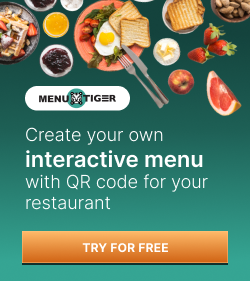Reveal QR Code: How to Access a QR Code’s Data

Did you know you can reveal QR code data using your smartphone? All it takes is one scan.
Smartphones and tablets now come with built-in QR code scanners in their cameras. There are also third-party scanning apps you can install on your device.
There are many possible data you can find after scanning a QR code.
These include website URLs, images, and even WiFi access.
With many QR code generator online tools offering varied solutions, there’s a QR code for almost anything.
Keep reading to learn how to reveal a QR code’s information and embed your data into a QR code.
How to decode QR code data in Android and iOS?
Android and iOS cameras can be both barcode scanning apps in their recent updates. Here’s how you can scan a QR code using your smartphone:
For iOS users
iPhones running on iOS 11 and later versions can scan QR codes using their camera.
You need to enable the feature first. To do this, open Settings, then click Camera. Switch the Scan QR code button—make sure it turns green.
To scan QR codes, open your camera and hover your iPhone over the QR code. A yellow popup will appear on your screen once your device recognizes the QR code.
You can also access a QR code scanner from the control center. Find Customize controls, then select QR code reader. This can detect codes faster than the camera’s scanner.
For Android users
Smartphones and devices using Android 8 or later versions are equipped with a built-in QR code scanner on their cameras.
Open your camera and place it in front or above the QR code. In most devices, a QR code logo will appear on the bottom right corner. Tap it to access the data.
Some Android devices also come with a pre-installed scanner app. You can always opt for a third-party scanner if your device doesn’t have one.
What can you find when you reveal QR code data?
QR TIGER offers many QR code solutions, each accommodating a specific data type.
What are these, and what do they reveal when you scan them? Check out the list below:
vCard QR code

This dynamic QR code leads to a digital business card when scanned.
It can store personal details such as your name, address, contact number, email, and social media links.
Users can automatically download your details on their devices to contact you faster.
It is more cost-efficient and environment-friendly than printing business cards.
Related: vCard QR Code Generator: Scan & Save Contact Details
URL QR code

You can use a URL QR code to take users to a website.
Scanning it will convert the QR code to a link and appear on their screens.
They can tap it to proceed to the website.
This is one reason it’s safer to scan a URL QR code than to click links since you can still run the link through a website checker to see if it’s safe for browsing.
Multi-URL QR code
This type of QR code can embed multiple links in one QR code and redirect users to different landing pages.
It facilitates redirection according to the QR code’s number of scans, the time it’s scanned, the device language, and the scanner’s location.
File QR code

This dynamic QR code can reveal files when scanned. It stores the file in a secure landing page, then embeds the page’s short URL in the QR code.
It can store Word documents, PowerPoint presentations, and Excel spreadsheets. It also works for images, audio files, and videos.
To show the QR code data, users only need to scan the code.
They can open and download the file directly to their devices, making it a faster and more convenient form of file sharing.
Related: File QR Code Converter: Share Your Files in a Scan
Social media QR code

This all-in-one solution can reveal multiple social media accounts and other web links on one landing page.
It is a tool that can help increase followers, views, and engagements.
Influencers, celebrities, and public figures can undoubtedly use this social media QR code.
This way, it is easier for fans or supporters to follow them on all their accounts with just one click.
Businesses can also use this to boost their social media marketing strategies.
Since the solution can also store URLs, they can add links to their website or online stores.
H5 Editor QR code
The H5 QR code reveals a landing page that you can design using the editor that comes with this QR code.
You can customize the landing page for any purpose—advertising a product, running limited-time promos, or promoting your business.
Google Form QR code
This QR code provides instant access to a Google Form and is suitable for getting customer feedback or conducting surveys.
You can share this QR code Instead of the form link to make it easier for respondents to fill it out.
They only have to scan it to open the form.
MP3 QR code
The MP3 QR code can store audio files in .mp3 and .wav formats.
When scanned, it reveals the audio file, and users can listen to and download it on their device.
You only have to upload your audio file in a QR code generator and convert it into a QR code.
But take note: the maximum file size depends on your plan.
What’s great about this dynamic QR code is that users can play the audio file after scanning it without needing a music player app.
App stores QR code

When users scan this QR code using their smartphone cameras or a QR code decoder app, it redirects them to their devices’ app store.
It saves them time and effort, for they no longer have to manually search for an app you want them to install on their devices.
WiFi QR code
With the WiFi QR code, users won’t have to type complicated passwords to connect to a WiFi network.
It is a handy QR code solution that contains a WiFi network’s name, encryption type, and password, allowing it to provide instant Internet access in one scan.
Email QR code

This static QR code can store an email address, subject line, and message text.
When scanned, it redirects users to the Compose email page of their email app with the embedded details already on their corresponding areas.
Hiring companies can use this QR code so applicants can email their resumes and other attachments faster.
With this tool, your email senders can avoid putting the wrong email or forgetting to add the subject line.
Text QR code
This QR code reveals short messages to scanners and can store alphanumeric characters, punctuation marks, and even emojis.
Its storage capacity is 1268 characters max.
How to create a QR code using a QR code generator
QR TIGER has a simple and easy-to-use interface, so you won’t have any difficulties using it.
You can use it for free by signing up for our free trial, which lets you create three dynamic QR codes, each having a scan limit of 500.
You can also create a static QR code for free without signing up. You’ll just need to provide your email so we can send your QR code.
Here’s how to create a QR code with QR TIGER:
- Go to the QR TIGER homepage
- Click on the file solution you want to use
- Provide the details or attachments needed
- Select Dynamic QR, then click Generate QR code
- Customize your QR code
- Run a scan test to see if it’s working
- Download, print, and deploy your QR code
Guidelines for customizing your QR code
Many businesses and companies now use QR codes, and your competitors are likely using them too. In that case, your QR code must stand out from others.
You can customize your QR codes using a QR code generator with a logo to make them attractive and eye-catchy.
Here are a few tips you should remember when customizing your QR code
Do not overdesign
Customizing your QR code is suitable for making a difference. But when done too much, it may become a mess and affect its readability.
Refrain from overdoing the mixing of colors. Make sure that the eyes match the whole look of the QR code, too. Also, avoid inverting colors.
It will be hard for scanners to decode the QR code data if your background is darker. All of these can make an impact on the readability of your QR code.
Choose a good color palette
Avoid blending powerful colors. It can be an eyesore. Try to use colors that look good on the QR code without compromising its readability.
For example, a dark blue pattern with a white background is suitable for scanners. Pastel and light colors, however, are harder to read.
Go for dynamic QR codes
Static QR codes are free, but the problem is their patterns become denser and more crowded the larger the data you embed.
A dynamic QR code comes with a short URL, so its pattern remains organized no matter the size of your data.
Aside from their aesthetic advantage, they’re also editable and trackable—two advantageous features for running campaigns.
Download with a printing-friendly format
Quality significantly affects readability. Generate a clear, sharp, high-resolution QR code image when printing QR codes.
Imagine mass-producing a blurry QR code that is hardly readable to scanners. The cost of reprinting for a new batch will add up to your expenses.
Download your QR code in the SVG format to ensure its print quality.
Add logos to show QR code identity
You can include your logo in the design to add identity to your QR code. This way, users will more likely scan your QR code if they identify your brand. It also boosts brand recognition.
Use a frame with a call to action
QR TIGER offers frames that you can add to your QR code. You can then add a call to action (CTA) to the frame.
The frame will improve the QR code’s visual appeal, while the CTA will help reveal QR code data, giving users a hint of what they’ll find when they scan it.
Keep your CTA short and catchy. It also must align with your QR code data.
If it’s an MP3 QR code, your CTA can be “Scan to play audio.”
Create QR codes with QR TIGER today
QR codes are suitable in the digital world as they can quickly reveal any information in just one scan, and more companies see them as helpful marketing tools.
Planning to use them for your business or workplace?
Create QR codes with QR TIGER, an ISO 27001-certified software trusted by 850,000 brands worldwide.
With its wide range of QR code solutions, customization tools, and advanced QR features, it certainly is the best QR code generator online.
Sign up for a free trial account today and enjoy high-quality QR code service.

.gif)