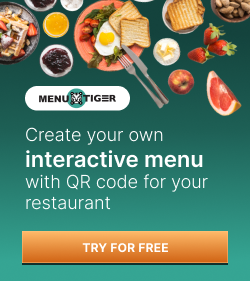Static vs Dynamic QR Code: Their Pros and Cons

The static vs dynamic QR code debate is often challenging and confusing, especially for first-time QR code users, since both types may look similar to the untrained eye.
But in reality, each QR code type has different features and functions that make them suitable for various purposes.
Explore the key differences and pros and cons between static and dynamic QR codes to help you decide which suits your needs.
Table of Contents
- Dynamic QR codes vs Static QR codes
- Static QR code solutions in QR TIGER
- How to use static QR codes
- Dynamic QR code types in QR TIGER
- Use cases of dynamic QR codes
- A detailed comparison between dynamic QR code vs static QR code
- Why should you choose QR TIGER’s dynamic QR codes?
- QR TIGER’s dynamic QR code software integrations
- How to create a dynamic QR code with QR TIGER
- How to edit your dynamic QR code with QR TIGER
- How to track your dynamic QR code with QR TIGER
- Dynamic QR codes: the better solution for your business
- Frequently asked question
Dynamic QR codes vs Static QR codes
Static QR code
A static QR code contains a fixed destination since it stores data directly onto the pattern. You can’t change its data after you’ve created it.You must also be mindful of your data size, as bigger data would require more modules, leading to a congested pattern.
And here’s the thing: you may experience delays when scanning QR codes with too many modules.
Dynamic QR code
Meanwhile, dynamic QR codes are more advanced than static ones. Dynamic QR codes store a unique short URL that directs scanners to your actual embedded data.This innovative approach allows you to change and update the information you’ve embedded without generating a new code. In essence, what is a dynamic QR code? It's a powerful tool that overcomes the limitations of static codes.
With the short URL acting as your intermediary, your data size will not affect the number of modules in your QR code.
Aside from having bigger storage, they can accommodate more data types.
Dynamic QR codes are ideal for applications that require a more flexible solution, such as product tracking, inventory management, or event registration.
And here’s more: you can track your dynamic QR code analytics on an easy-to-access dashboard.
Available metrics include the number of scans, scanners’ locations, the time of each scan, and the operating system of the scanner’s device.
Its newly-integrated GPS QR code tracking feature lets you track scan locations precisely, plus it enables you to set an area-specific scan limitation.
Here’s the catch: using a dynamic QR code costs some since you must subscribe to a plan before using them. But with their advanced features, they’re surely worth every penny.
Static QR code solutions in QR TIGER

URL QR code
This QR code solution can store any link and instantly take the user to its corresponding website upon scanning.Businesses can add a URL QR code to their print campaigns instead of the link, making it more convenient for their target audiences to access their website.
QR TIGER also offers a dynamic URL QR code.
Related: How to create a URL QR code
WiFi QR code
A WiFi QR code is an excellent solution for businesses that want to provide customers with a convenient and seamless WiFi experience.By scanning the QR code, customers can quickly connect to their establishment’s WiFi network without manually entering the network name and password.
It helps improve the overall customer experience and provides a faster way for customers to connect to the establishment’s offered WiFi network.
Email QR code
An email QR code is a simple but powerful tool for encouraging customers to contact businesses via email.It’s ideal for companies that want to promote customer engagement and make it easy for customers to get in touch.
Text QR code
A text QR code is a powerful tool for businesses to provide customers with important information, such as product descriptions, instructions, or promotional offers.With the ability to store up to 1268 characters of text, brands can use this QR code solution for inventory management.
Businesses can quickly track inventory and manage stock levels by encoding product numbers or other details into a text QR code.
It can reduce the likelihood of overstocking or running out of popular items, saving time and money.
Facebook QR code
The Facebook QR code solution lets businesses easily direct customers to their page in one scan.By doing so, customers can quickly and easily like and follow the page, allowing businesses to stay connected with their audience.
And with over 2.963 billion users as of January 2023, campaigns can have a potentially wider reach. You can also create a dynamic QR code for your Facebook page.
Instagram QR code
The Instagram QR code solution makes it easy for companies to promote their Instagram profile and engage with customers.Customers can easily follow their page, view the business’s posts, and engage with their content, increasing the likelihood of becoming loyal customers.
This is available as a dynamic QR code as well.
YouTube QR code
This QR code solution provides a quicker way for users to subscribe to the business’s channel, view their videos, and engage with their content. They provide brands with a powerful tool for promoting via video content.The YouTube QR code is also available as a dynamic QR solution.
Pinterest QR code
This static QR code solution lets customers quickly and easily follow the business’s profile, view their pins, and engage with their content.The static Pinterest QR code also has a dynamic counterpart.
How to use static QR codes
Permanent information
It’s a great option if you have fixed information with only a few or no changes required. This includes your business contact information or website URL.You can add the QR code to your business cards, brochures, or other materials.
One-time offers
You can use static QR codes to promote limited-time offers, such as discounts or special promotions. Print the code on flyers or posters; customers can scan it to access the offer.Product information
If you want to provide customers with additional information about a product, a static QR code can be helpful.You can include the code on product packaging or in-store displays. When customers scan it, they can access more information about the product.
Cashless payments
Merchants can use static QR codes to offer cashless payments in their establishments. They can generate a QR code for payment to direct customers to their preferred payment app or bank account.It allows customers to simply scan the code and make a payment without needing cash or physical cards.
Provide digital learning resources
Educational institutions can use static QR codes in textbooks to lead students to accurate and updated sources online. Doing this supplements the information in the books.The QR code can also provide students with interactive elements such as quizzes, videos, and animations.
Students can scan the code with their smartphone or tablet and instantly access the additional content.
Offer access control
Organizers can use static QR codes to manage access to buildings, events, or other restricted areas. For example, a museum could issue QR codes to visitors that allow them to access specific exhibits or areas.Similarly, a company could use QR codes to manage employee access to secure areas within their facility. This approach is highly secure, as the codes can be easily deactivated if lost or stolen.
Dynamic QR code types in QR TIGER
Here are some of the dynamic QR code solutions offered by QR TIGER:vCard QR code

QR codes for business cards store a landing page that contains multiple contact information, such as your mobile and telephone numbers, email addresses, and more.
By scanning the QR code, customers can easily save contact details to their smartphones. It’s great for companies that want to make it easy for customers to contact them.
File QR code
Did you know dynamic QR codes can store files? This includes Word documents, PDF files, images, audio files, and videos.But how is that possible? Simple: the short URL.
The QR generator uploads your file to the short URL’s landing page.
By scanning the QR code, customers can quickly and easily download important documents like menus, product catalogs, or pricing lists.
Link page QR code for social media

Upon scanning, users will find a landing page containing all your social pages, each with a button leading to the corresponding platform.
This solution is perfect for companies looking to increase their social media presence and engage with customers on their preferred platforms.
Landing page QR code
The landing page QR code allows businesses to create landing pages optimized for mobile devices.With this dynamic solution, businesses can create engaging and interactive content that helps drive customer engagement.
Google Form QR code
The Google Form QR code is excellent for businesses seeking customer information.It allows brands to collect feedback, conduct surveys, or gather customer information.
This solution is perfect for companies looking to understand their customers better and improve their products or services.
App store QR code
Developers can use the App Store QR code to promote mobile apps.Users can quickly and easily download the app directly after scanning the QR code, which will encourage downloads and increase engagement.
Multi URL QR code
The multi-URL QR code can store multiple URLs and redirect users to different landing pages based on the following:- the language synced to their device
- the time of scanning
- the total number of QR code scans
- the scanner’s location
You can use this QR code solution to run limited-time promotions, campaigns based on location, limited-number advertisements, or translated web pages for multilingual customers.
MP3 QR code
With QR TIGER’s dynamic MP3 QR code, businesses can effectively share audio files with customers.By scanning the QR code, customers can quickly and easily listen to audio files like voice recordings of meetings or speeches.
Use cases of dynamic QR codes
Authentication and security
Improve authentication and security measures with the help of dynamic QR codes.For example, a company can issue employees a dynamic QR code that grants them access to secure areas. They can update the code regularly, which enhances security by preventing unauthorized access.
Dynamic QR codes can allow two-factor authentication, where users scan a code as part of a log-in process, providing an extra layer of security.
Event management

They can issue unique QR codes for each attendee as their ticket or gate pass within the event grounds.
Additionally, they can use dynamic QR codes to give attendees real-time updates on event schedules, speakers, and other important information.
Inventory management
Manufacturers can use dynamic QR codes to track inventory and streamline the supply chain process.By linking each product to a unique QR code, businesses can easily monitor inventory levels and track each product’s movement through the supply chain.
This approach can save time and reduce errors by providing real-time data on inventory levels and product locations.
A detailed comparison between dynamic QR code vs static QR code
Static and dynamic QR codes are different QR code types for various purposes. Here are some of the key differences between static and dynamic QR codes:Data storage
Static QR codes contain fixed data; users cannot change their information after generating the code.In contrast, users can change dynamic QR codes in real-time. This allows for more flexible applications like product tracking, inventory management, and event registration.
You can edit your QR code anytime, so you can update the information it points to as often as necessary without reprinting it.
For example, if you have a code that leads to an old landing page, you can change it into a new one to align with new marketing campaigns or product updates.
This flexibility is crucial to successful marketing efforts. It allows you to adapt to changing circumstances and customer needs without incurring additional printing costs.
Tracking and analytics
Dynamic QR codes let you track and analyze user interactions with the code, which is impossible with static QR codes.With a dynamic QR code, you can monitor valuable metrics to help you assess your QR code campaign’s performance and improve the user experience accordingly.
Security
Both static and dynamic QR codes are secure as long as the QR code software meets international security standards.However, dynamic QR codes can be more secure thanks to its password-protected QR code feature, making it much more difficult to duplicate or use without authorization.
Why should you choose QR TIGER’s dynamic QR codes?
Use a dynamic QR code generator if you’re looking for a powerful tool to boost your marketing campaigns or streamline your business processes.This solution is an efficient digital marketing tool that can help improve your campaigns and create a more engaging user experience. Here’s why:
High-security standards
QR TIGER is the only QR code generator with ISO 27001 certification.This means they have implemented a comprehensive information security management system that meets the rigorous requirements of the International Organization for Standardization.
In addition to ISO 27001 certification, QR TIGER complies with SSL protocols (Secure Sockets Layer) and the GDPR (General Data Protection Regulation).
Retargeting tool
Dynamic QR codes offer retargeting, which allows businesses to reach their target audiences who did not convert, and those who did not proceed to purchase, sign up, or do the intended action.With the retargeting tool, companies can retarget customers who have previously scanned their QR codes, ensuring they receive personalized ads and promotions.
This QR code software integration is handy for businesses that want to increase their conversion rates and improve their advertising ROI.
Email notification
Dynamic QR codes also have an email notification feature that updates businesses about their QR code scans.It enables companies to track the performance of their QR codes in real time and adjust their marketing strategies accordingly.
The email notification also helps businesses identify potential issues with their QR codes, such as low scan rates or incorrect scanning, and address them promptly.
Expiry
The expiry feature allows businesses to set a specific date and time for their QR codes to expire, ensuring that customers can only access the content for a limited time.It’s a game-changer for brands because it eliminates the need to manually remove or update QR codes after a promotion or event has ended.
Add passwords
One more advantage of dynamic QR codes is the ability to add passwords. Only users with the correct password can access the link embedded in the QR code.Password-protected QR codes are a great way to enhance the security of your information and ensure that only authorized users can view it.
White Label
Consistent branding is essential for creating a solid brand identity and recognition among customers. With QR TIGER’s White Label feature, businesses can quickly achieve this without complex design or programming skills.The white label feature in dynamic QR codes allows users to maintain consistent branding across their campaigns, dashboards, and email templates.
QR TIGER’s custom domain feature is simple to set up and use. Users can use their domain name for QR code campaigns without technical skills or coding knowledge.
QR TIGER’s dynamic QR code software integrations
You can easily integrate your QR TIGER dynamic QR codes with various software tools and platforms for a seamless process. These software include:HubSpot
You can easily incorporate HubSpot CRM and create a customized QR code to engage your target audience and promote brand awareness.Zapier
If you often use Zapier to automate your business processes, you're in for a treat. QR TIGER’s Zapier integration lets you add QR codes to your workflows without leaving the website.Canva
QR TIGER’s integration with the online graphic design platform Canva lets users easily incorporate their customized dynamic QR codes into their designs and projects.They won’t have to download their QR codes from their QR TIGER dashboard and upload them as an element to Canva.
Google Analytics
Businesses can also use Google Analytics to gather data about the people visiting their websites through dynamic QR codes.It gives them valuable statistics that can help determine how to improve their strategies and make their businesses successful.
Google Analytics lets you track and learn about your customers’ behavior, user experience, online content, and device functionality and connect to other systems.
How to create a dynamic QR code with QR TIGER
- Go to QR TIGER QR code generator online.
- Select a QR code solution and enter the data required.
- Select Dynamic QR, then click Generate QR code.
- Customize your QR code’s design, then add your logo or use a frame with a call to action.
- Run a test scan, then click Download to save the QR code.
How to edit your dynamic QR code with QR TIGER
Here’s a step-by-step guide on how to edit dynamic QR codes on the QR TIGER dashboard:
- Log in to your QR TIGER account.
- Click My Account in the upper right corner, then select Dashboard.
- Find your dynamic QR code from the categories on the left tab.
- Once you have your dynamic QR code, click the Edit button.
- After editing, click the Save button to apply the changes.
How to track your dynamic QR code with QR TIGER
To track your dynamic QR codes, follow these steps:
- Click the Data button on your selected dynamic QR code campaign. The tracking dashboard will display the number of scans, unique scans, and the location of the scans. The analytics will show each scan’s date, time, device type, and location.
- To export the analytics data, click the Download CSV data button, and select the desired format.
Dynamic QR codes: the better solution for your business
When choosing between a static and dynamic QR code, it’s clear that dynamic QR codes are the better option. While static QR codes may seem simpler to create, they lack the flexibility and functionality that dynamic ones have.Dynamic QR codes allow changes in the content of the code even after downloading, making them ideal for businesses and individuals who need to keep their content up-to-date and relevant.
Optimize your marketing efforts and improve the effectiveness of your dynamic QR codes with QR TIGER QR code generator.
Create a dynamic QR code today with QR TIGER.
Frequently asked question
What is a dynamic QR code?
Dynamic QR code is the type of QR code that allows you to edit your data to another data within the same QR code.Using this, you don’t need to generate another QR.
For example, suppose you redirect your URL to a YouTube video. In that case, you can use the same QR to redirect that to another URL, such as your website.
Moreover, dynamic QR codes come with tracking features that let you monitor the scan analytics of your QR code campaigns in real time.