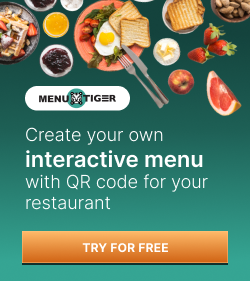Share your Google Drive files in seconds using a Google Driver folder QR code.
A QR code for the Google Drive folder lets you access a digital folder by scanning it with your smartphone.
A cloud storage service like Google Drive lets you store backup copies of your files in a safe, off-site location. It’s useful for sharing a whole folder, like a set of marketing tools, free templates, or a single Google Drive file.
With QR code technology, you can convert the Google Drive shareable link into a QR code for effortless access to the folder.
Learn the crucial role of a reliable Google Drive QR code generator in transforming digital folder-sharing and how you can create one for a seamless workflow.
- How to create a QR Code for the Google Drive folder using the best QR code generator for free
- Why use a dynamic QR code file sharing for Google Drive?
- How to generate bulk URL QR codes for Google Drive folders
- Ways to use a QR for a Google Drive folder
- Why is it important to share a Google Drive QR code file folder path
- Creating QR codes for other Google Workspaces
- Create QR codes automatically when you upload a new folder to Google Drive
- Use the best QR code generator online to create a QR code for your Google Drive folder
How to create a QR code for a Google Drive folder using the best QR code generator for free
Here's how you can make a custom QR code for your Google Drive folder in 7 easy steps:
- Copy the shareable link to your Google Drive folder.
- Go to a Google Drive QR code generator like QR TIGER and select the URL QR code solution.
- Paste the Google Drive folder link into the empty field.
- Select between Static QR or Dynamic QR. Choose Dynamic QR code so you can edit and track your QR code anytime.
- Click Generate QR code.
- Make your QR code unique using the customization tool.
- Make sure the QR code directs to your Google Drive folder by scanning it. Once all is set, click Download.
Why use a dynamic QR code file sharing for Google Drive?
The limited functionality of static QR codes can make them less than ideal, even though it won’t cost you money.
Dynamic QR codes, however, have advantages, but you need a subscription to unlock their features.
A dynamic QR code is the best choice over a static one because the information entered by the user can be changed even after the QR code has been printed.
Users can also keep track of the number of scans, where the scanners are, and what kind they are.
The benefits when you create a QR code for your Google Drive folder are as follows: